
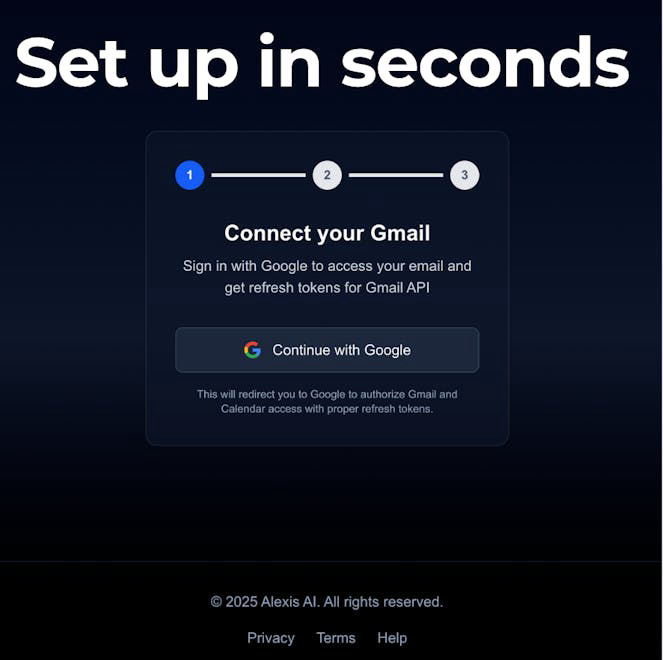

Description
Alexis AI is an intelligent assistant designed to manage your inbox and calendar hands-free, allowing you to focus on driving, walking, traveling, or working out while it takes care of your emails and scheduling.
How to use Alexis AI ?
To use Alexis AI, connect your Gmail by signing in with Google, link your phone number to call Alexis from anywhere, and then simply call Alexis to start managing your emails and calendar.
Core features of Alexis AI :
1️⃣
Inbox Management: Summarizes important emails while ignoring spam and promotions.
2️⃣
Email Drafting: Drafts emails or replies to email threads on your behalf.
3️⃣
Manage Calendar Events: Checks your schedule, creates events, invites people, and reschedules events.
4️⃣
Multi-language Support: Communicates in English, Chinese, and Spanish.
5️⃣
Hands-free Operation: Allows you to manage your emails and calendar without needing to use your hands.
Why could be used Alexis AI ?
| # | Use case | Status | |
|---|---|---|---|
| # 1 | Managing emails while driving or traveling. | ✅ | |
| # 2 | Scheduling events and managing calendar while at the gym. | ✅ | |
| # 3 | Drafting replies to emails during busy work hours. | ✅ | |
Who developed Alexis AI ?
Boson Developers Inc. is the company behind Alexis AI, dedicated to creating innovative solutions that enhance productivity and streamline communication.
