CapiBrowser
Gamified browser for kids - rewards learning, not scrolling
Listed in categories:
YouTubeParentingEducation
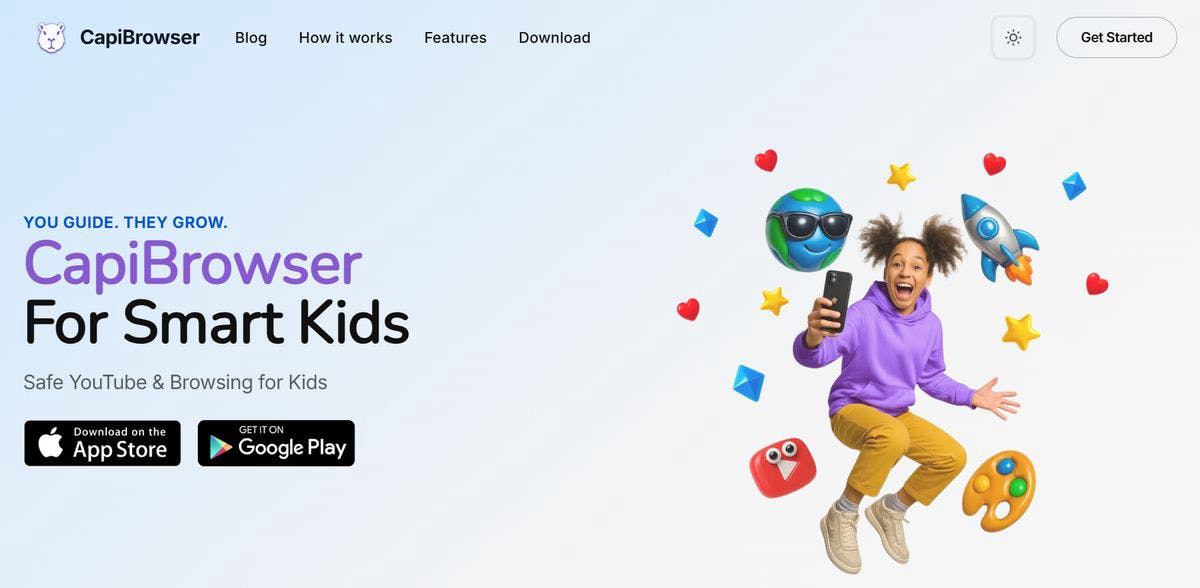

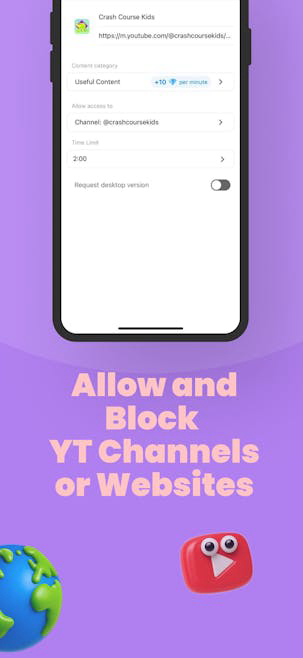
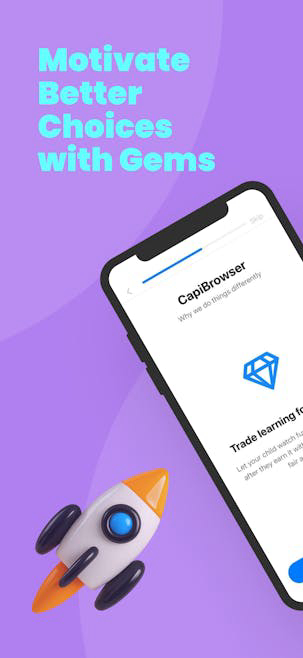

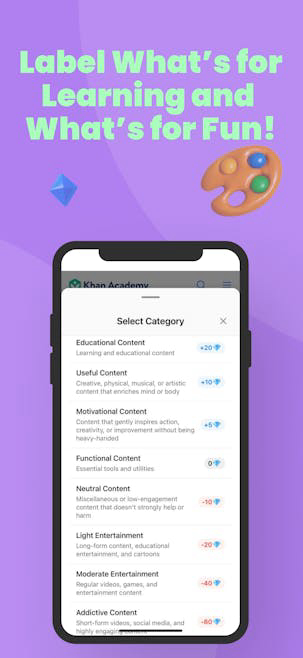
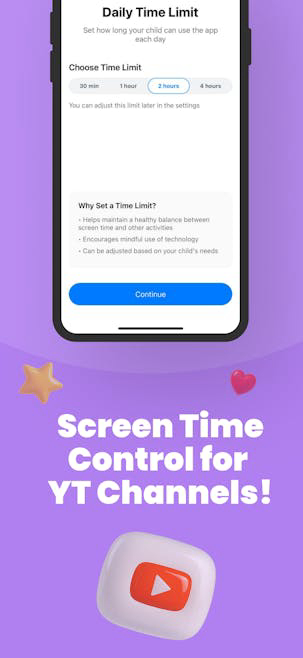
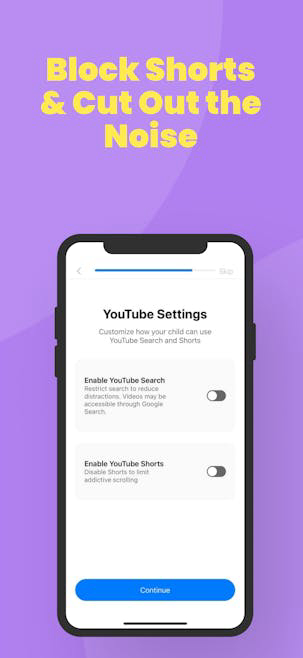
Description
CapiBrowser is a safe browsing solution designed for kids, allowing them to explore educational content on YouTube and other websites while building better digital habits. It motivates children to engage with quality content through a rewards system, ensuring that their screen time is both fun and educational.
How to use CapiBrowser?
To use CapiBrowser, parents can download the app, set up their child's profile, approve educational channels, and establish time limits for browsing. Children can then explore content and earn rewards for engaging with approved educational material.
Core features of CapiBrowser:
1️⃣
Curated educational content
2️⃣
Gem rewards system for engaging with quality content
3️⃣
YouTube channel approval for safe browsing
4️⃣
Daily time limits for specific channels or websites
5️⃣
Transparent activity tracking for parents
Why could be used CapiBrowser?
| # | Use case | Status | |
|---|---|---|---|
| # 1 | Parents can monitor and control their child's YouTube usage by approving specific channels. | ✅ | |
| # 2 | Children can earn rewards for watching educational videos, making learning enjoyable. | ✅ | |
| # 3 | Parents can set daily limits on screen time to promote healthy digital habits. | ✅ | |
Who developed CapiBrowser?
CapiBrowser is developed by a team dedicated to promoting safe and educational digital experiences for children, focusing on building trust and encouraging responsible screen time habits.
