CleverGet Blu-ray Creator
Leawo Blu-ray Creator, an ultimate Blu-ray DVD burner software
Listed in categories:
CreatorBlu-ray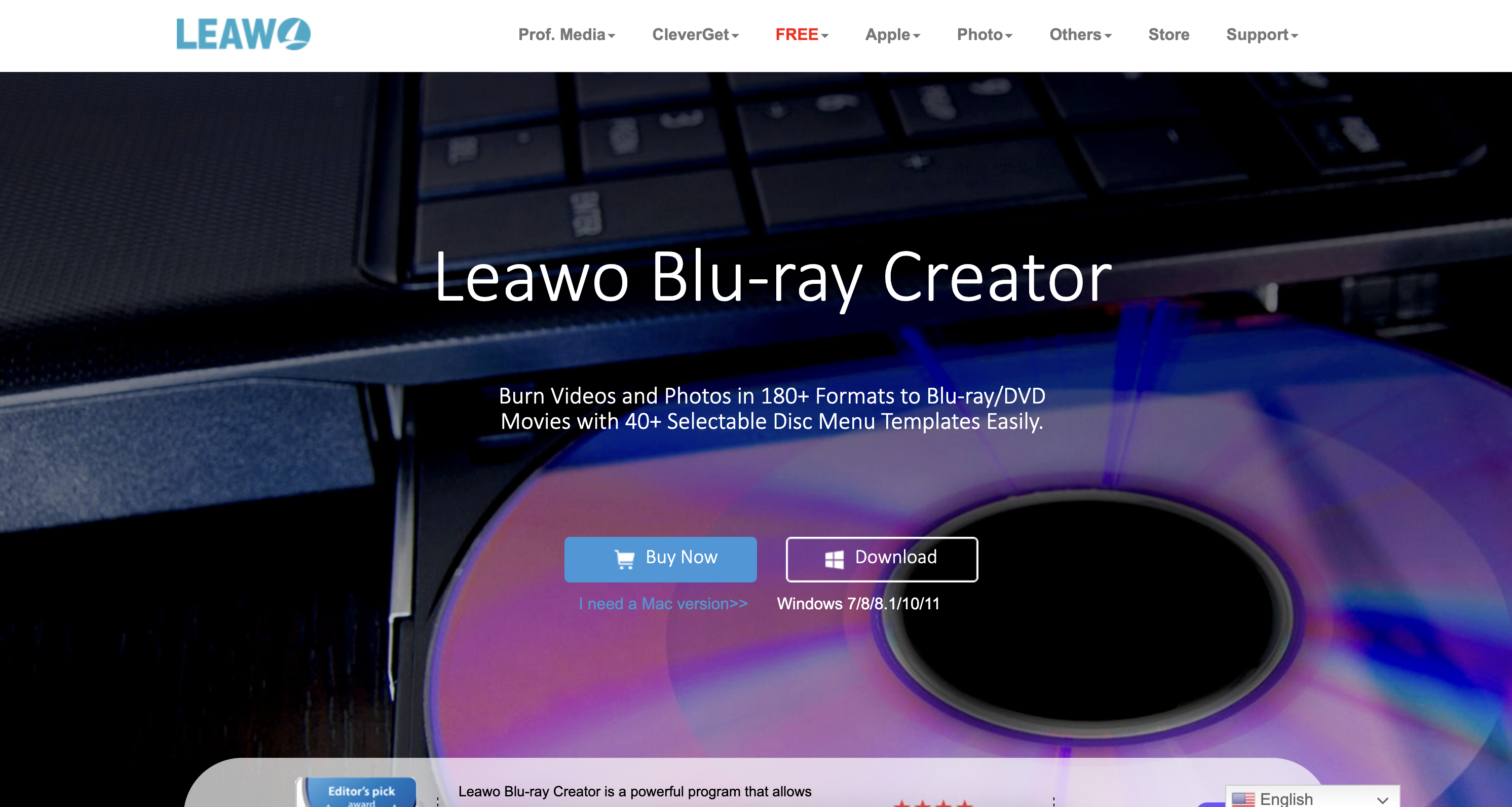
Description
Leawo Blu-ray Creator is an easy-to-use Blu-ray authoring application designed for average and beginner users. It allows you to burn videos and photos in over 180 formats to Blu-ray and DVD movies, offering a variety of customizable disc menu templates and features for creating photo slideshows.
How to use CleverGet Blu-ray Creator?
To use Leawo Blu-ray Creator, simply import your video or photo files, select the desired output format and disc menu template, customize your settings if needed, and start the burning process with just a few clicks.
Core features of CleverGet Blu-ray Creator:
1️⃣
Burn videos and photos in 180+ formats to Blu-ray/DVD
2️⃣
Create customizable disc menus with 40+ templates
3️⃣
Make Blu-ray/DVD photo slideshows easily
4️⃣
Built-in video editor for personalized content
5️⃣
Batch burning for multiple media files
Why could be used CleverGet Blu-ray Creator?
| # | Use case | Status | |
|---|---|---|---|
| # 1 | Burning home videos from camcorders or smartphones to Blu-ray/DVD | ✅ | |
| # 2 | Creating photo slideshows for special occasions | ✅ | |
| # 3 | Editing and customizing video content before burning | ✅ | |
Who developed CleverGet Blu-ray Creator?
Leawo Software Co., Ltd. is a software development company that specializes in multimedia software solutions, providing users with tools for video conversion, DVD/Blu-ray burning, and more since 2006.