Collate
Offline AI workspace for PDFs on macOS
Listed in categories:
MacArtificial IntelligenceProductivity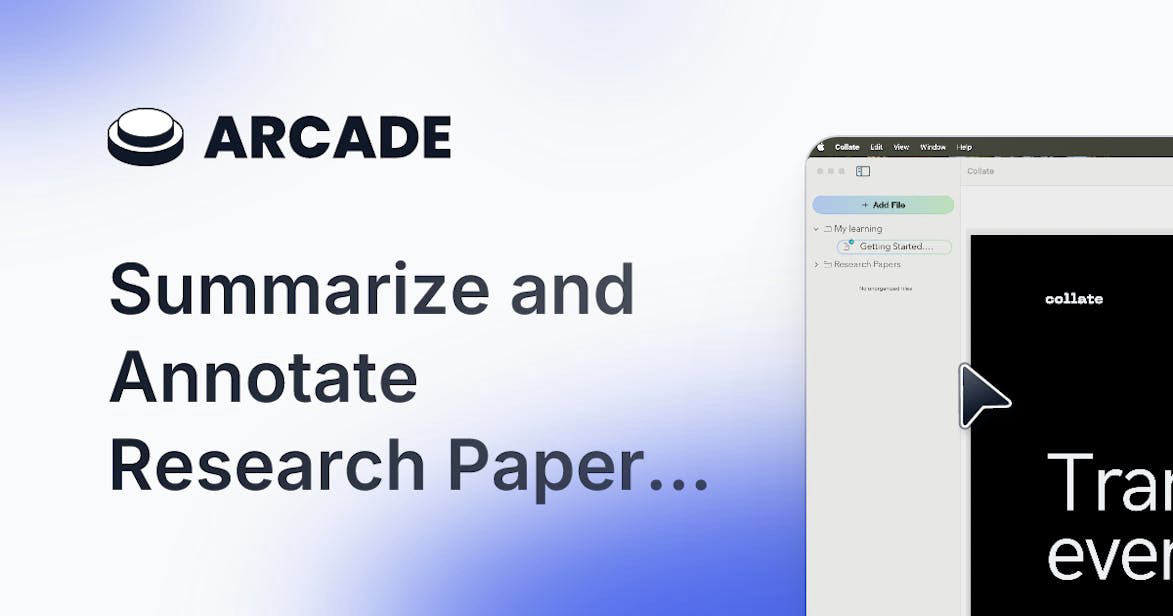
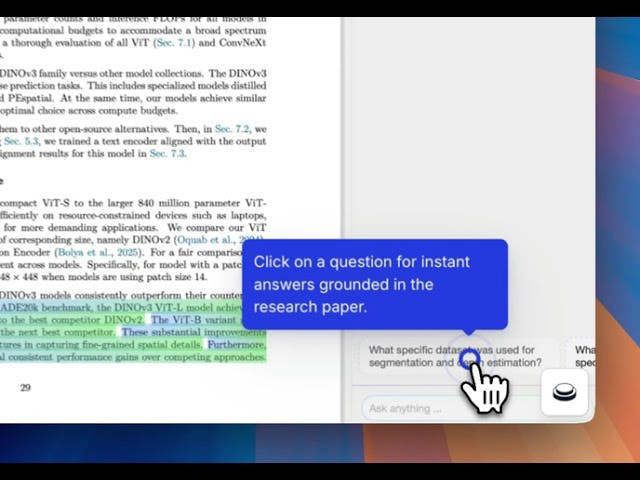
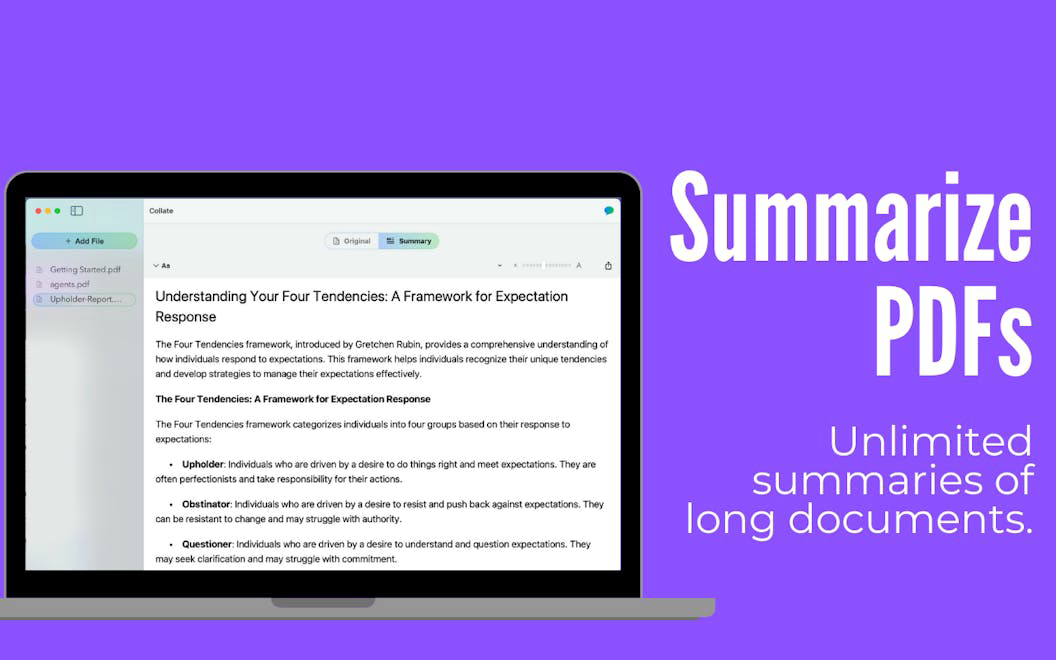
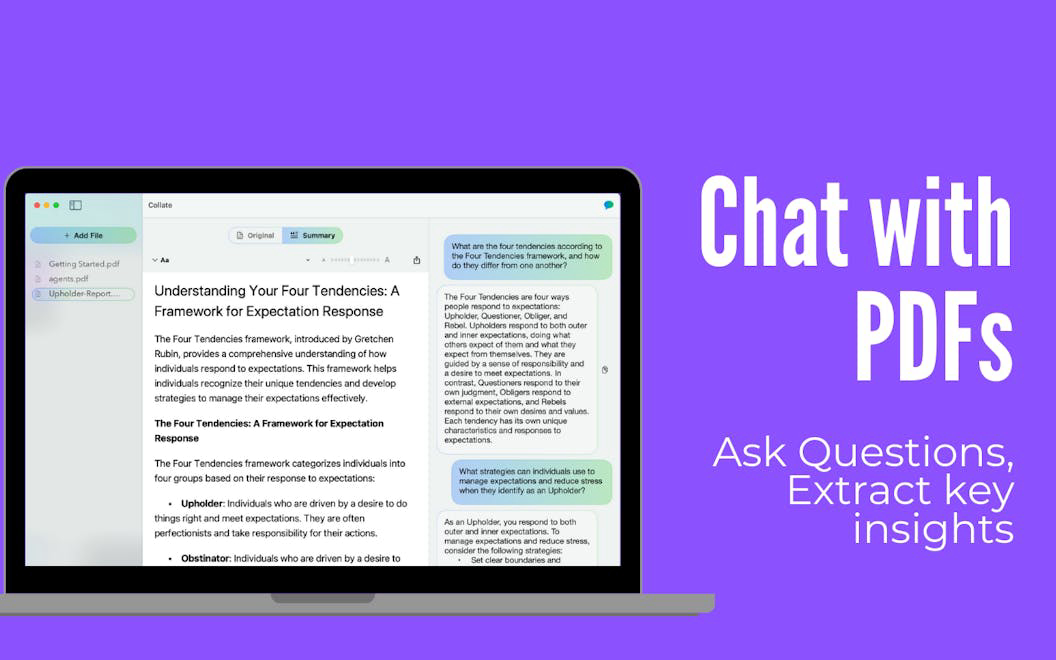
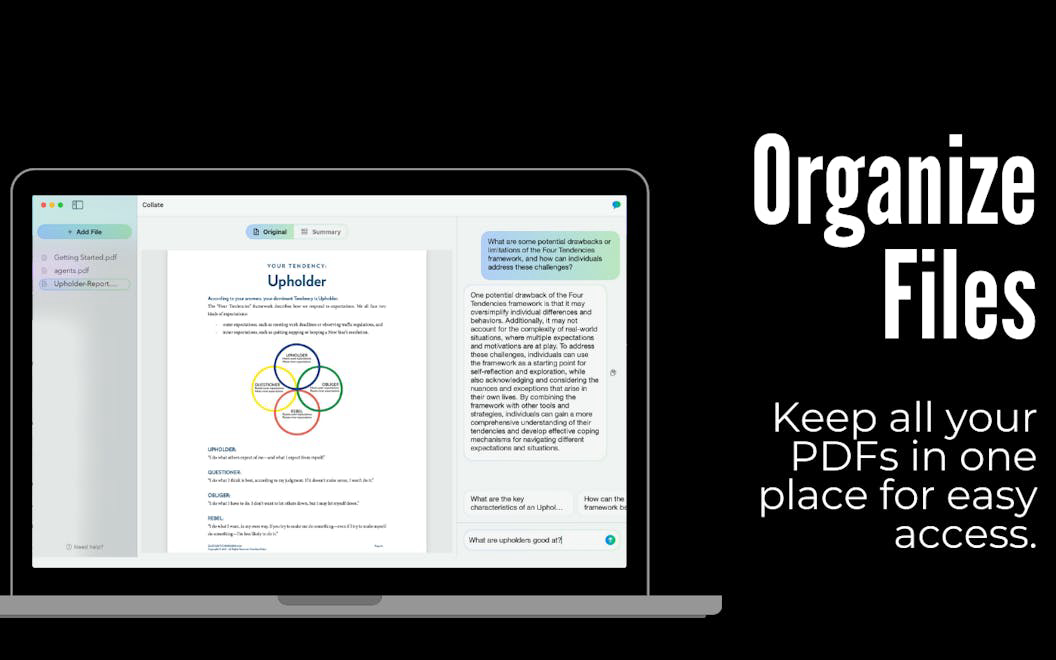

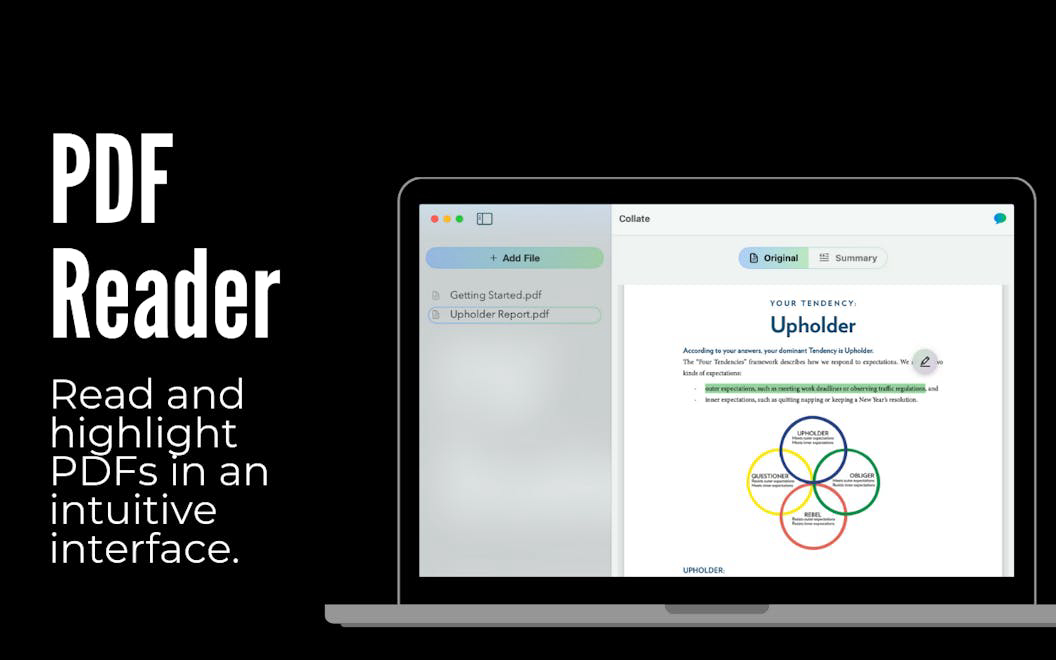
Description
Collate is a personal PDF AI tool that allows users to ask questions, get instant summaries, and extract key insights from any document, all while running locally on their Mac without the need for an internet connection.
How to use Collate?
To use Collate, simply drop your PDF files into the application or import folders. You can then ask questions about the documents, get summaries, and save insights directly on your Mac.
Core features of Collate:
1️⃣
Ask questions about your documents
2️⃣
Get instant summaries of lengthy texts
3️⃣
Extract key insights from PDFs
4️⃣
Maintain complete privacy with on-device processing
5️⃣
Save answers and summaries for future reference
Why could be used Collate?
| # | Use case | Status | |
|---|---|---|---|
| # 1 | Students can summarize academic papers quickly | ✅ | |
| # 2 | Professionals can extract insights from reports and presentations | ✅ | |
| # 3 | Researchers can ask specific questions about their documents and get instant answers | ✅ | |
Who developed Collate?
Collate is powered by Formless, a company dedicated to creating innovative tools that enhance productivity and privacy for users.
