Crop PDF
Crop and trim PDF documents instantly in your browser
Listed in categories:
Productivity



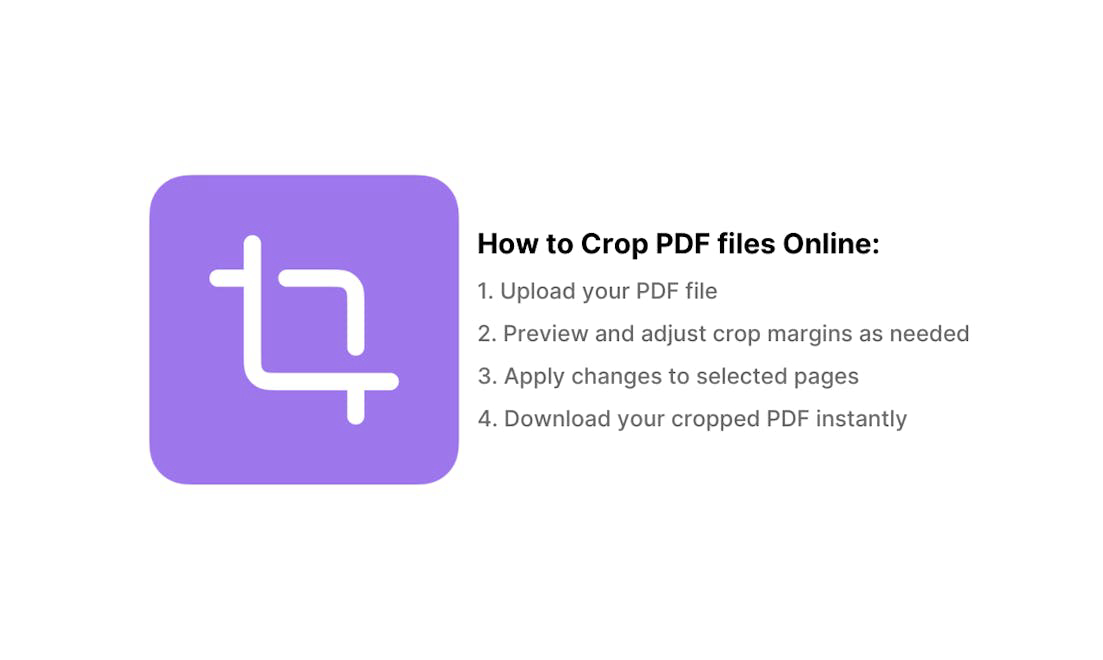
Description
MaxAIme is a versatile online tool that allows users to crop, trim, and manipulate PDF documents effortlessly. With no registration required, users can quickly crop PDF pages, convert various file formats to and from PDF, and utilize a range of other PDF tools, all while ensuring their documents remain watermark-free. Trusted by billions since 2013, MaxAIme offers a user-friendly experience across all devices, including Mac, Windows, and mobile.
How to use Crop PDF?
To use MaxAIme, simply visit the website, choose the PDF tool you need, upload your document, and follow the on-screen instructions to complete your task. You can download the modified PDF without any watermarks once you're done.
Core features of Crop PDF:
1️⃣
Crop and trim PDF documents
2️⃣
Convert Word, Excel, and PPT files to PDF
3️⃣
Merge and split PDF files
4️⃣
Compress and unlock PDF files
5️⃣
Add annotations and watermarks to PDFs
Why could be used Crop PDF?
| # | Use case | Status | |
|---|---|---|---|
| # 1 | Quickly crop PDF documents for presentations | ✅ | |
| # 2 | Convert Word documents to PDF for professional sharing | ✅ | |
| # 3 | Merge multiple PDF files into a single document for easier distribution | ✅ | |
Who developed Crop PDF?
MaxAIme is developed by a team dedicated to providing efficient online tools for document management. With a focus on user experience and accessibility, they have created a platform that caters to a wide range of PDF-related needs since 2013.
