Giko Keyboard
Japanese Kaomoji & ASCII Art app
Listed in categories:
Custom KeyboardsEmojiDigital Art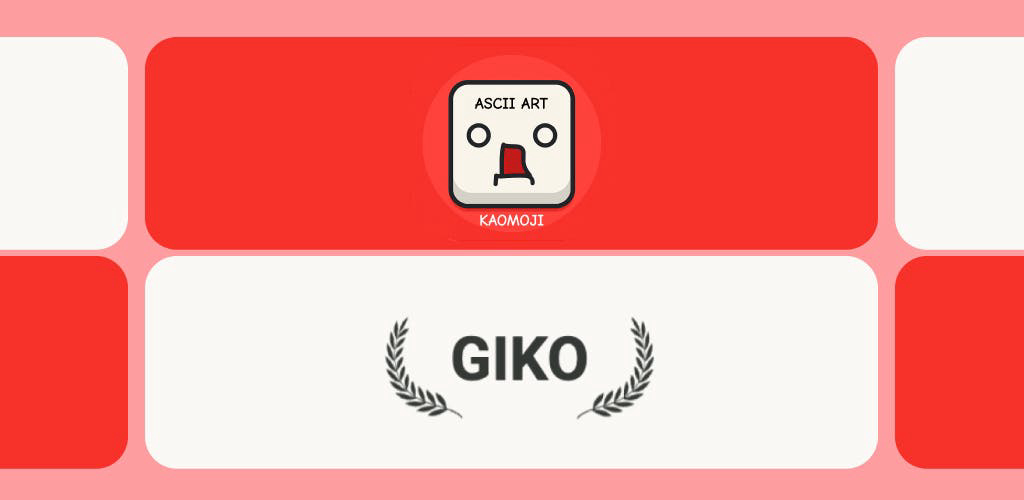
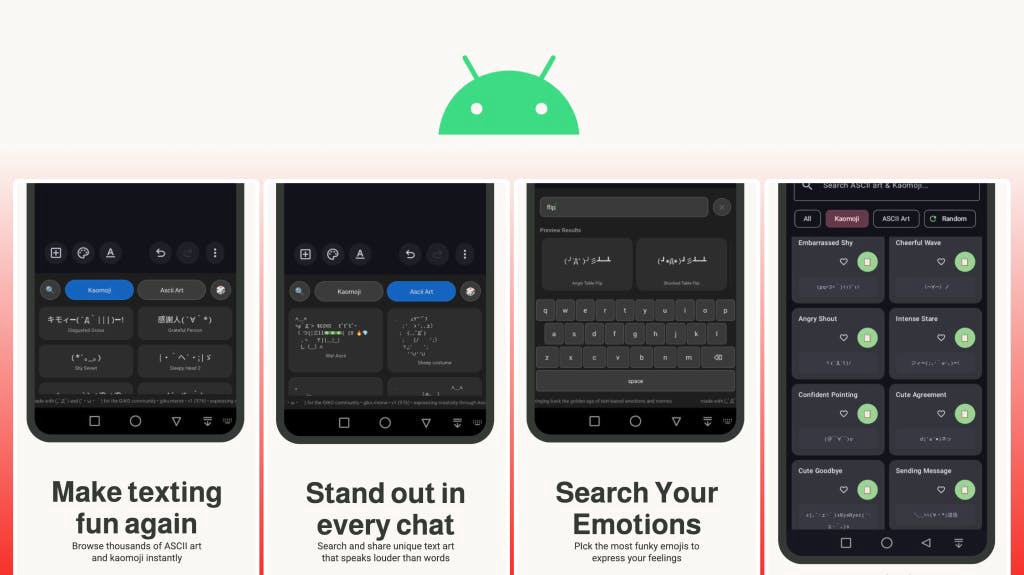
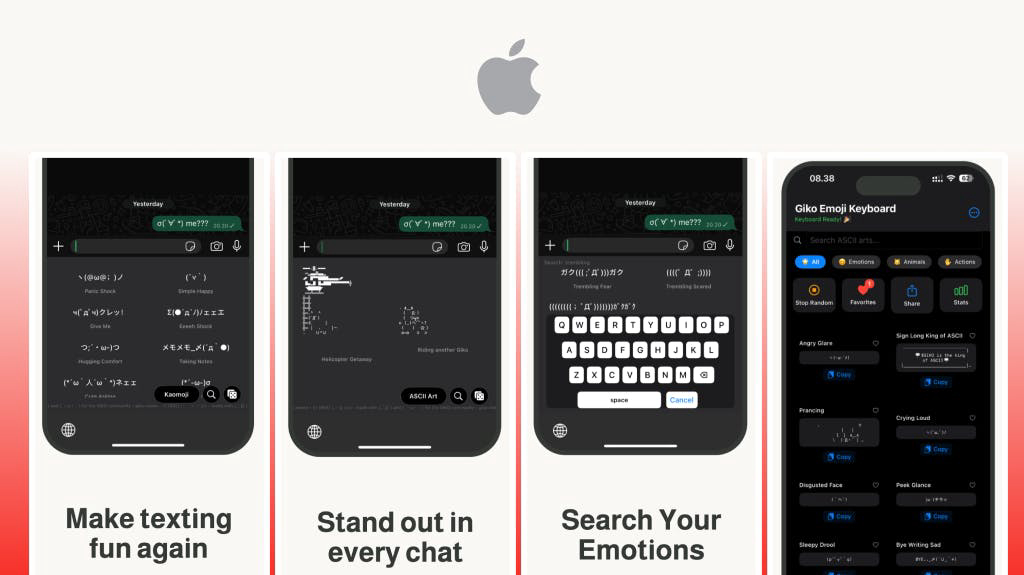
Description
Transform your conversations with Giko Keyboard, a native mobile keyboard that converts plain text into creative ASCII characters and kaomoji. Bring your messages to life with expressive art that captures emotions beyond words.
How to use Giko Keyboard?
Download the Giko Keyboard app from the App Store or Google Play, install it, and set it as your default keyboard. Start typing to access a variety of ASCII art and kaomoji by using simple text shortcuts.
Core features of Giko Keyboard:
1️⃣
Converts plain text into ASCII art
2️⃣
Offers thousands of ASCII art combinations
3️⃣
Includes expressive kaomoji
4️⃣
Accessible with simple text shortcuts
5️⃣
Enhances digital conversations with personality
Why could be used Giko Keyboard?
| # | Use case | Status | |
|---|---|---|---|
| # 1 | Personal messaging to friends and family | ✅ | |
| # 2 | Creative social media posts | ✅ | |
| # 3 | Expressing emotions in digital communication | ✅ | |
Who developed Giko Keyboard?
Aquacarta is dedicated to enhancing digital communication through innovative tools like Giko Keyboard, allowing users to express themselves in unique and creative ways.
