GPT Burger
From endless scrolling to one-click bookmarks in GPT
Listed in categories:
ProductivityArtificial IntelligenceDeveloper Tools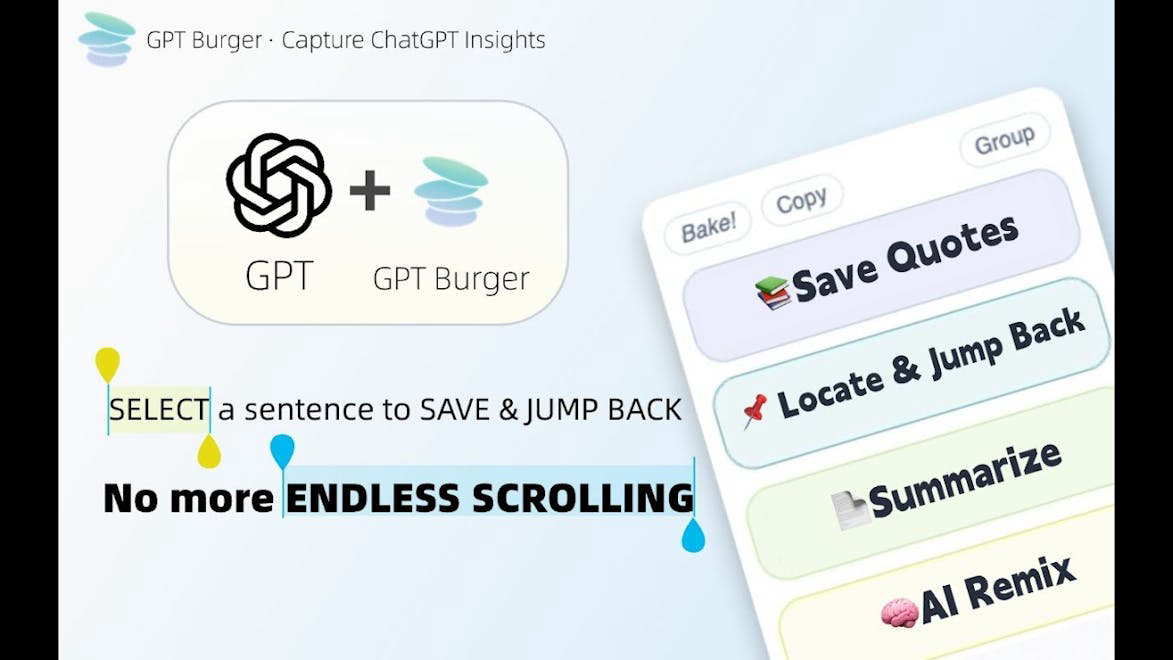

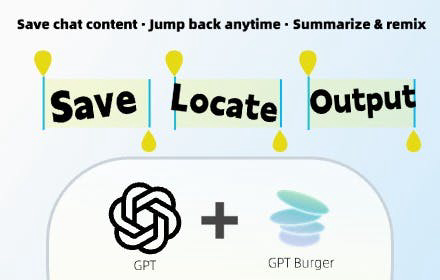
Description
GPTBurger is a simple Chrome extension designed to enhance the user experience of ChatGPT. It allows users to tag snippets from their conversations, making it easier to organize and revisit important information.
How to use GPT Burger?
To use GPTBurger, download or clone the repository, open chrome://extensions in your browser, enable Developer mode, click 'Load unpacked', and select the project folder.
Core features of GPT Burger:
1️⃣
Tag snippets instantly
2️⃣
Color-coded tags for organization
3️⃣
Drag and drop sorting of tags
4️⃣
Quick reuse of tag content
5️⃣
Export notes into a clean format
Why could be used GPT Burger?
| # | Use case | Status | |
|---|---|---|---|
| # 1 | Organizing important information from ChatGPT chats | ✅ | |
| # 2 | Quickly accessing previous chat contexts | ✅ | |
| # 3 | Creating structured notes from conversations | ✅ | |
Who developed GPT Burger?
GPTBurger was created by a beginner developer with no prior coding experience, utilizing AI assistance to build this tool. Feedback and suggestions are welcomed to improve the extension.
