LinkedIn MCP
MCP server that lets AI assistants control your LinkedIn
Listed in categories:
APIMarketing automationLinkedIn
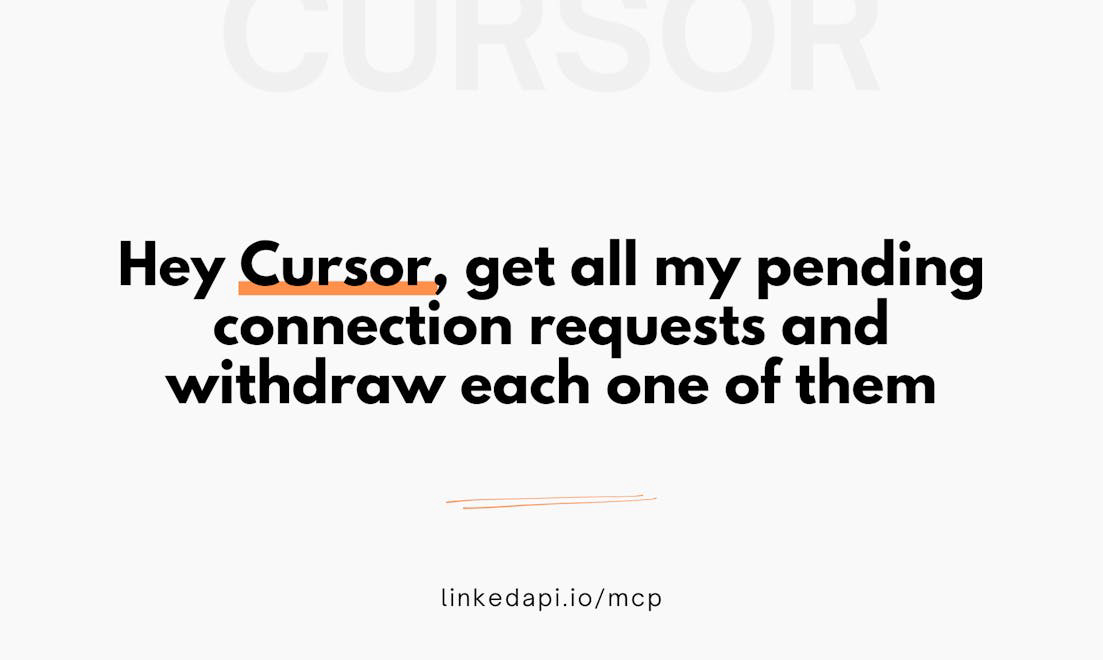
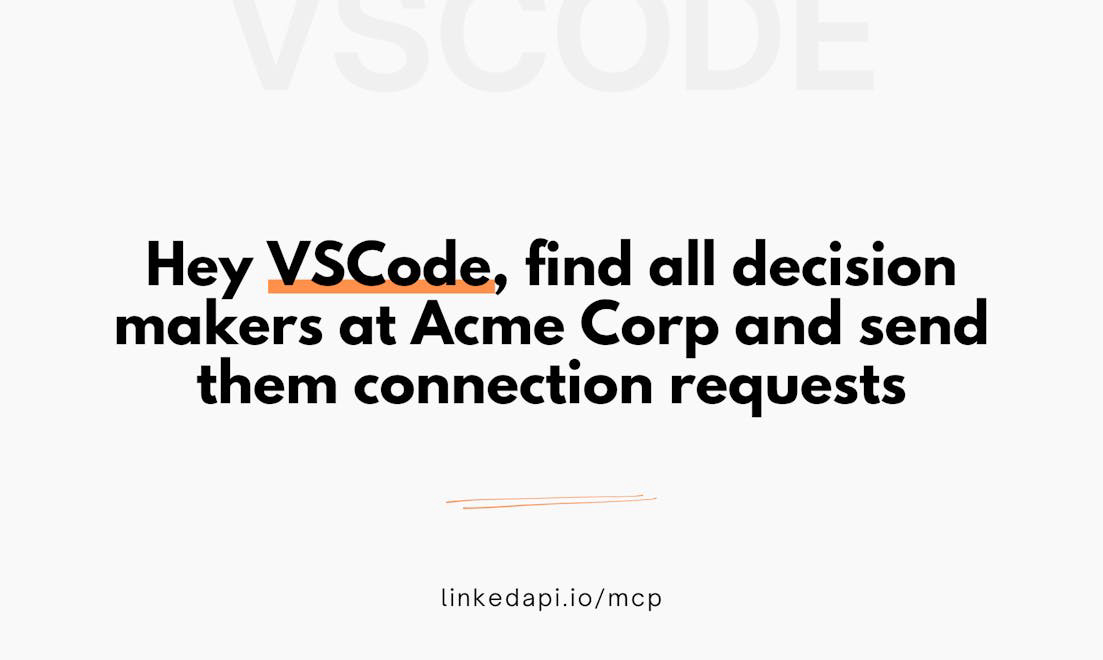
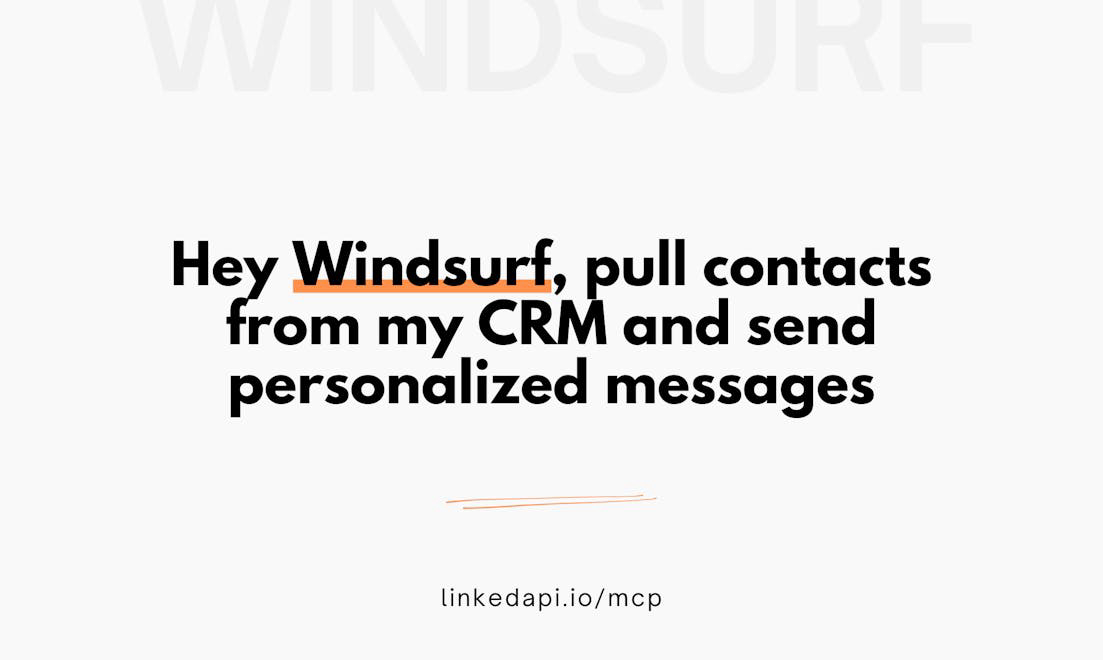
Description
Linked API MCP connects your LinkedIn account to AI assistants like Claude, Cursor, and VS Code, enabling them to search for leads, send messages, analyze profiles, and more, all through a secure cloud browser.
How to use LinkedIn MCP?
To get started with Linked API MCP, read the essential guides for installation, explore available tools, and review usage examples to quickly understand how to utilize the API effectively.
Core features of LinkedIn MCP:
1️⃣
Sales automation assistant
2️⃣
Recruitment assistant
3️⃣
Conversation assistant
4️⃣
Market research assistant
5️⃣
Real-time data retrieval
Why could be used LinkedIn MCP?
| # | Use case | Status | |
|---|---|---|---|
| # 1 | Automating lead generation and outreach for sales teams | ✅ | |
| # 2 | Streamlining recruitment processes by finding and contacting candidates | ✅ | |
| # 3 | Enhancing communication by managing LinkedIn conversations and responses | ✅ | |
Who developed LinkedIn MCP?
Linked API is developed by a team dedicated to enhancing LinkedIn interactions through AI technology, providing tools that streamline processes for sales, recruitment, and market research.
