LLM Image Optimizer
Intelligently cut token costs by 80% in AI context workflows
Listed in categories:
PhotographyProductivityDeveloper Tools


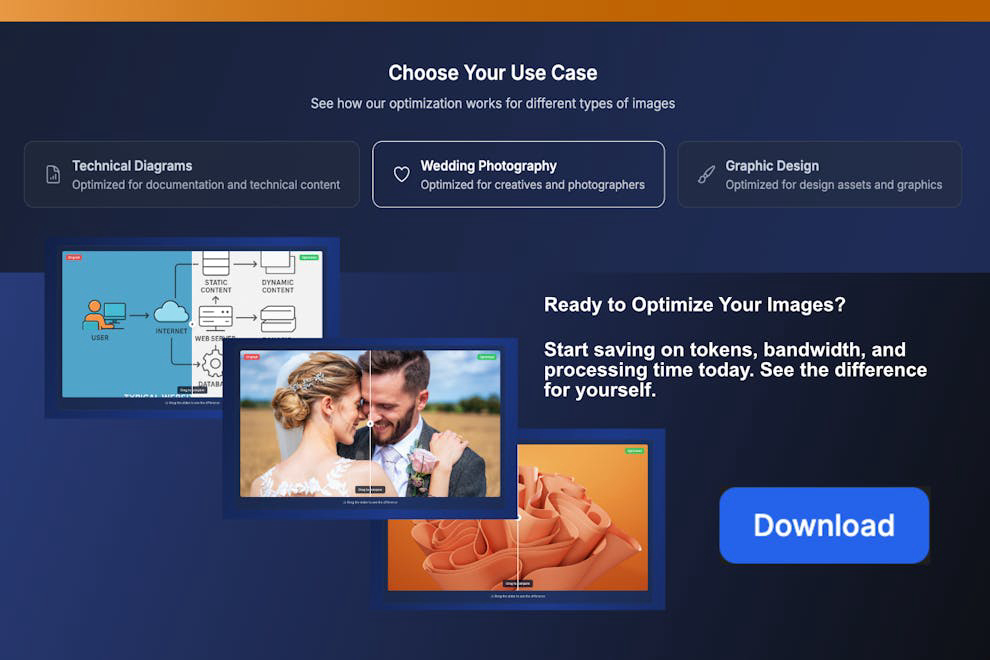
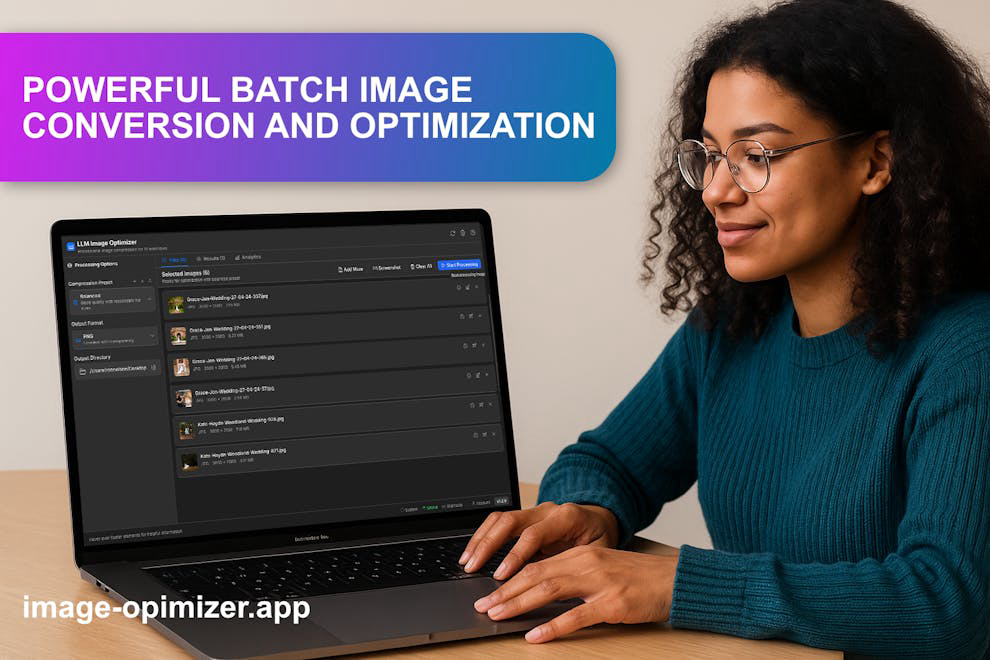
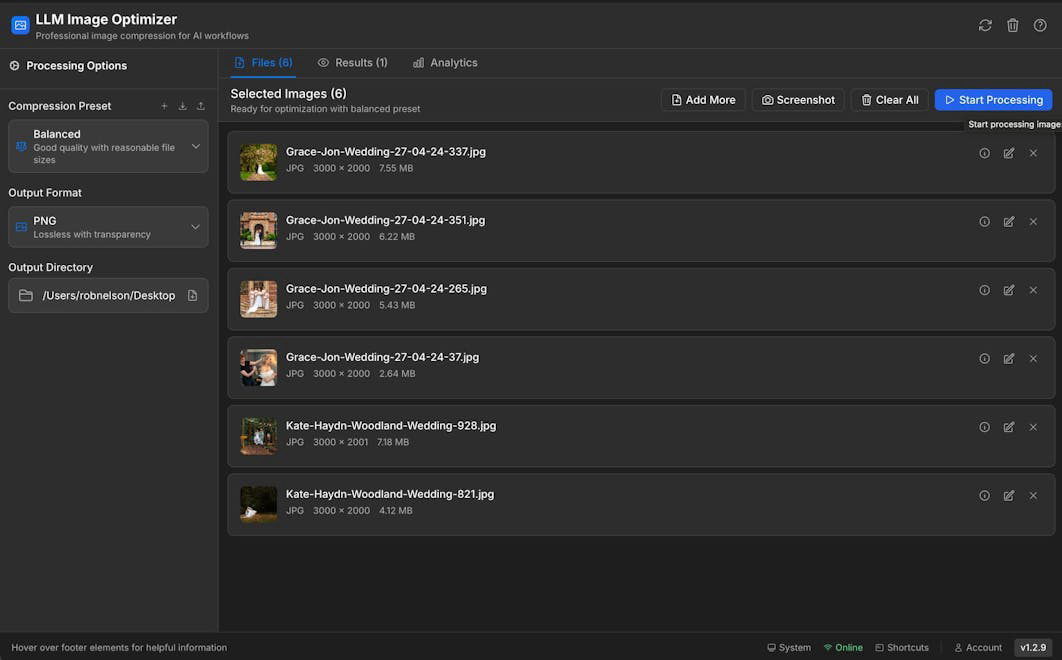
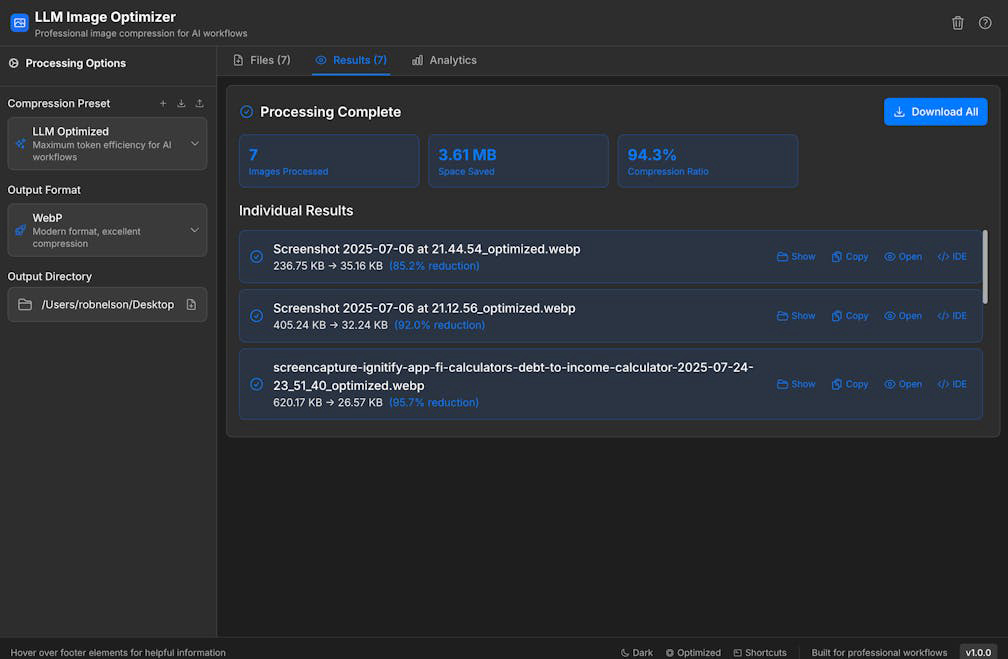

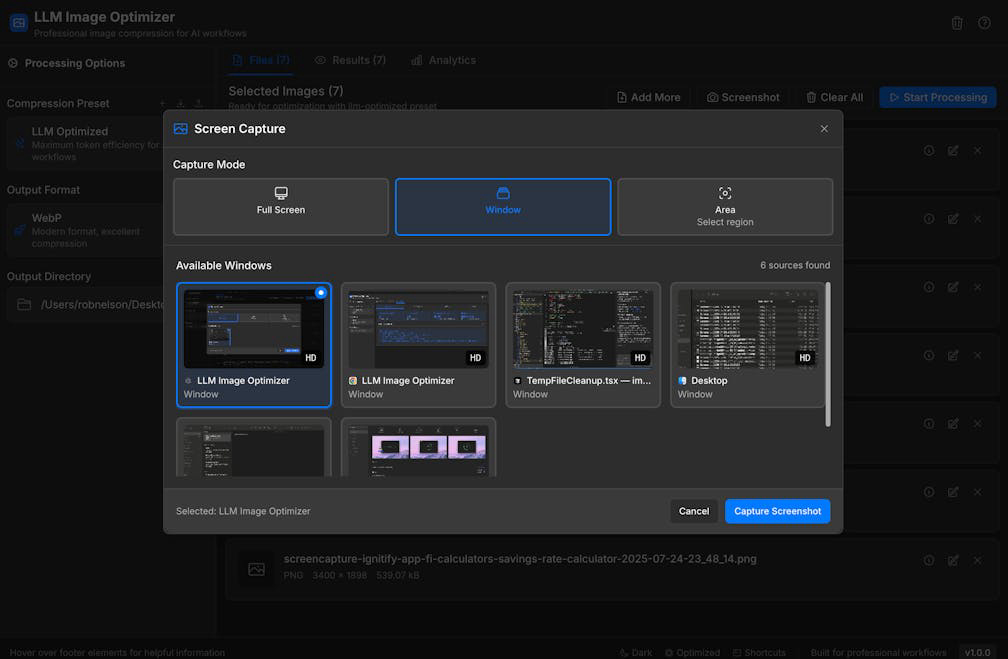

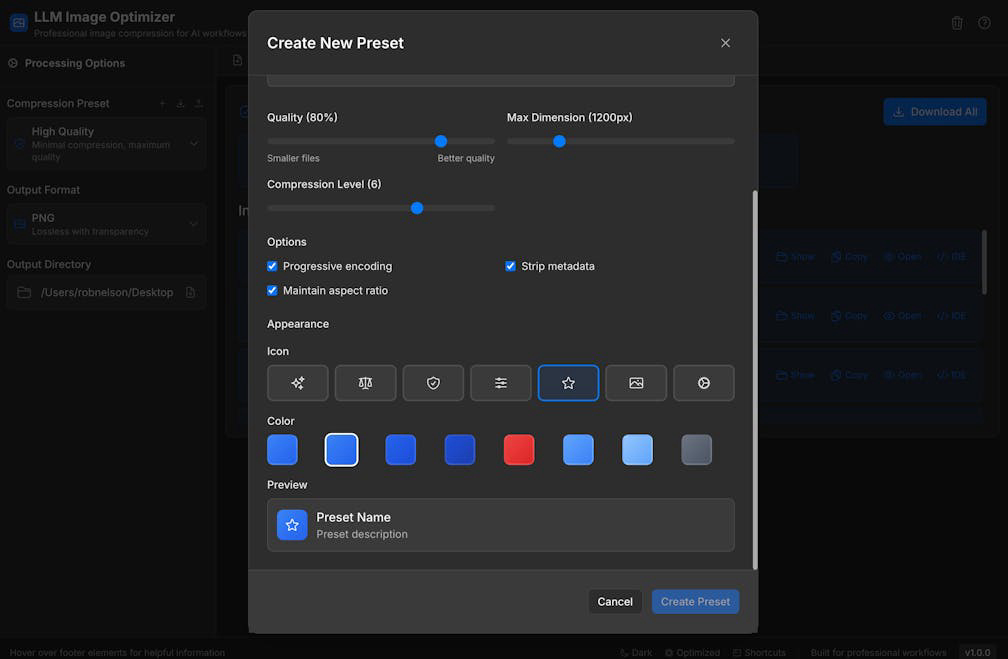

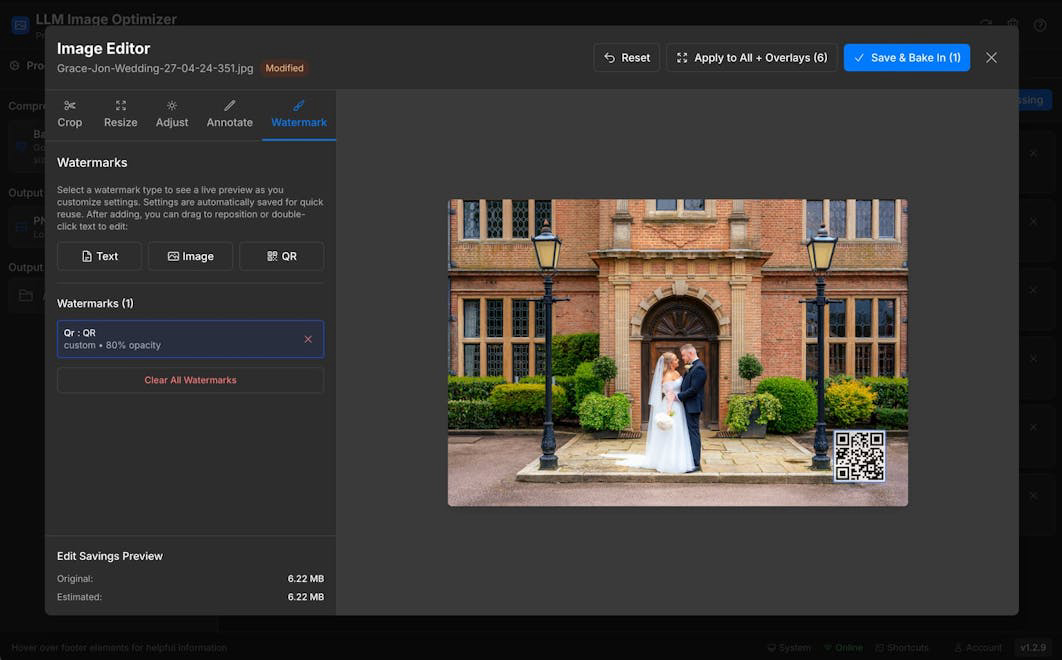

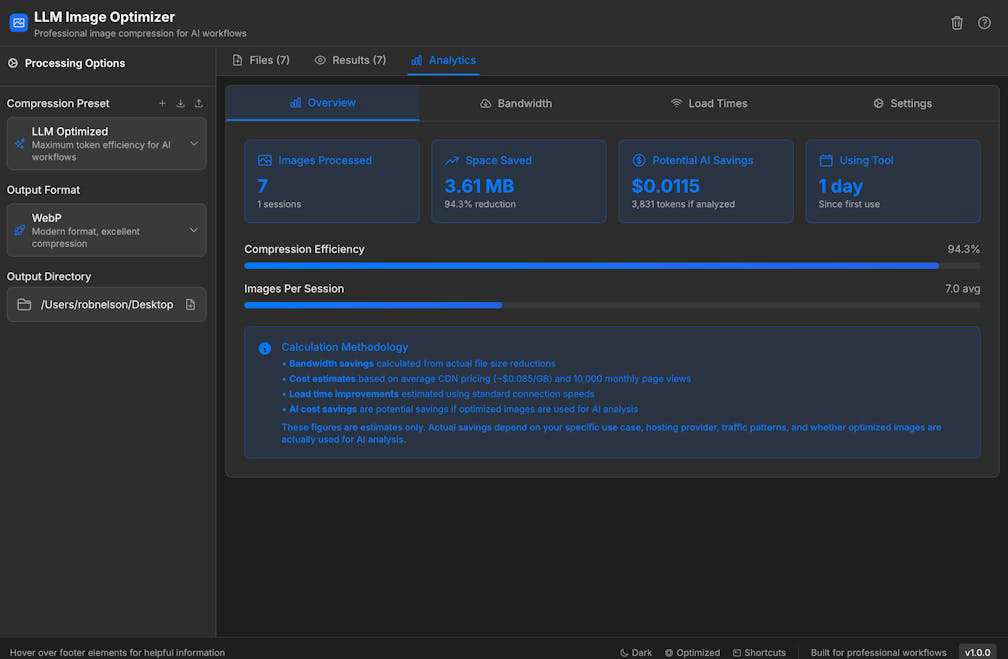
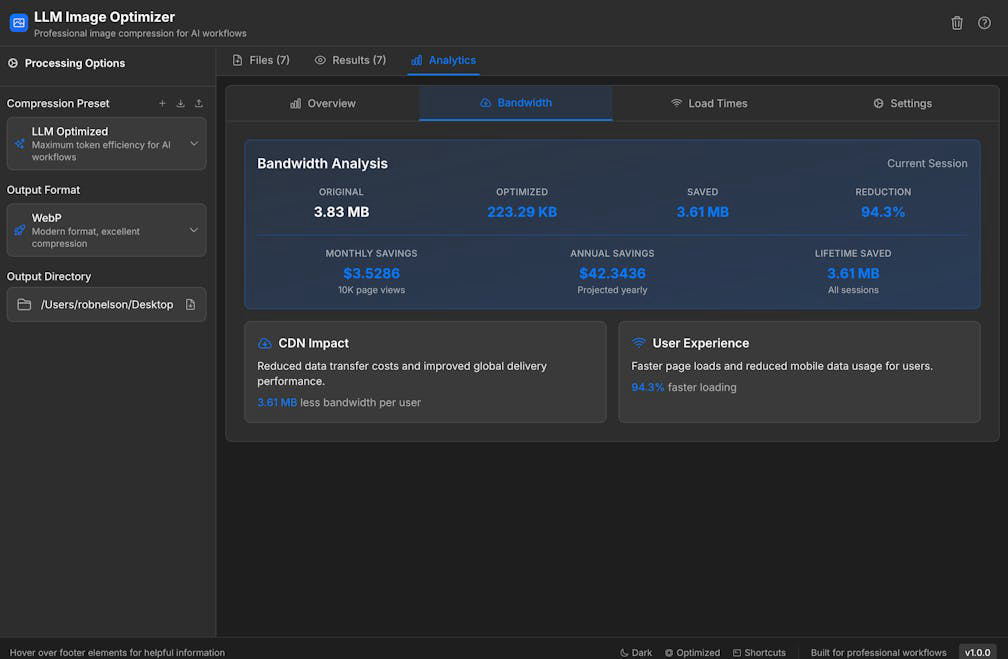
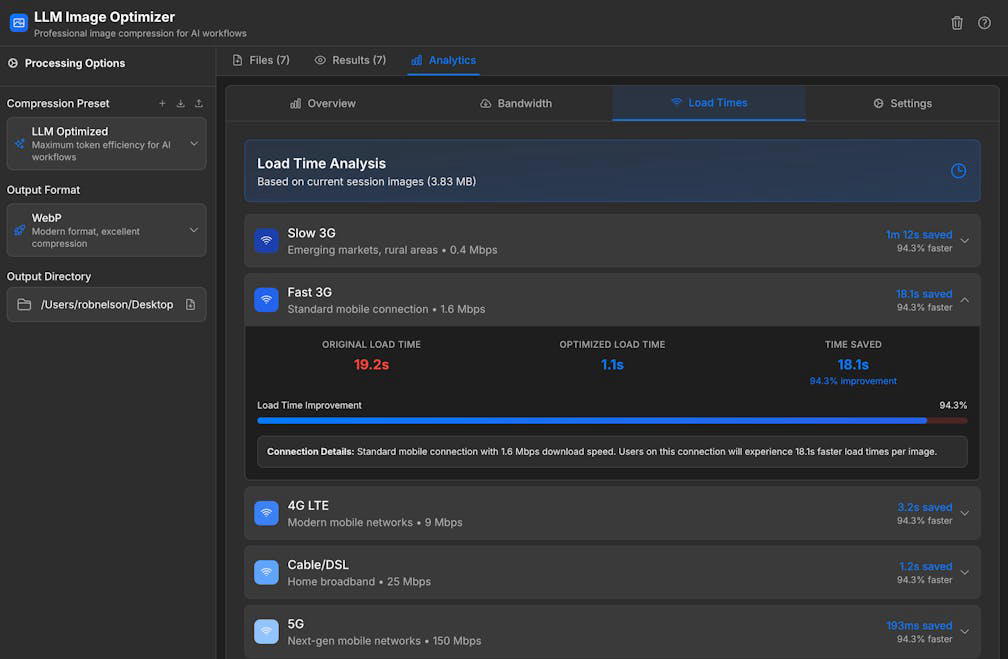
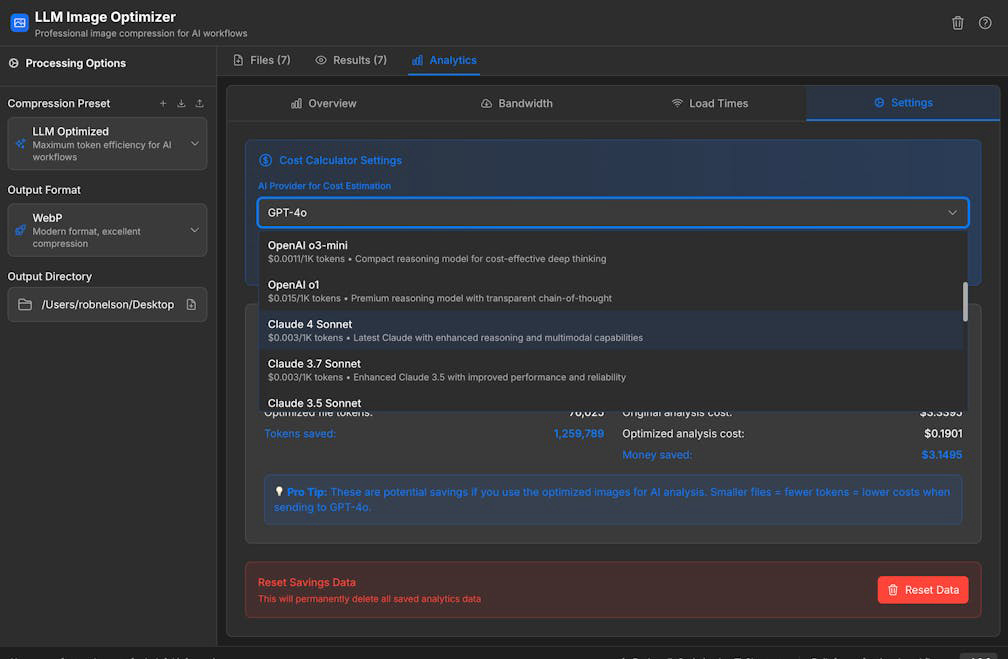
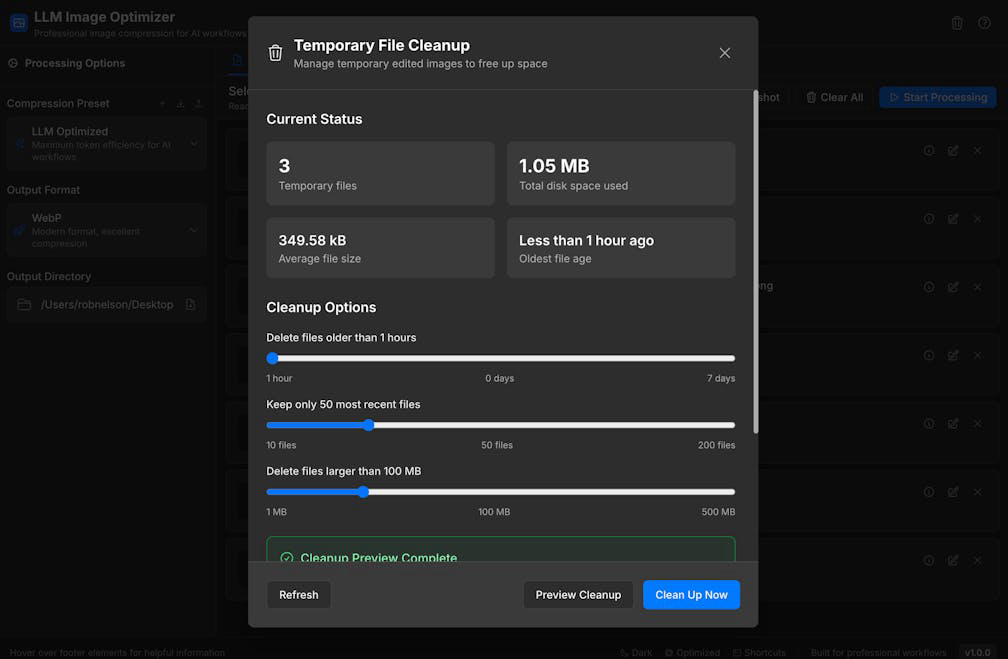
Description
LLM Image Optimizer is a professional image compression tool designed specifically for AI development and creative workflows. It offers optimized compression algorithms that reduce image file sizes by up to 80%, significantly lowering AI token costs while maintaining image quality. The tool is perfect for photographers, web developers, and content creators looking to enhance their projects without the burden of expensive subscriptions.
How to use LLM Image Optimizer?
Download and install the LLM Image Optimizer on your macOS or Windows device. Use the builtin screen capture feature to take screenshots, edit images with advanced annotation tools, and optimize them for AI use. You can also process images in bulk and track your savings with the analytics dashboard.
Core features of LLM Image Optimizer:
1️⃣
AI-Optimized Compression
2️⃣
Universal Format Support
3️⃣
Professional Image Editing Tools
4️⃣
Builtin Screen Capture
5️⃣
Real-time Analytics Dashboard
Why could be used LLM Image Optimizer?
| # | Use case | Status | |
|---|---|---|---|
| # 1 | AI Development and Optimization | ✅ | |
| # 2 | Web Development and Performance Improvement | ✅ | |
| # 3 | Content Creation and Documentation | ✅ | |
Who developed LLM Image Optimizer?
LLM Image Optimizer is developed by a dedicated team focused on providing powerful tools for creatives and developers, aiming to streamline workflows and reduce costs associated with image processing in the AI era.
