Locki
Encrypt/decrypt text directly where you type
Listed in categories:
Chrome ExtensionsEncryptionPrivacy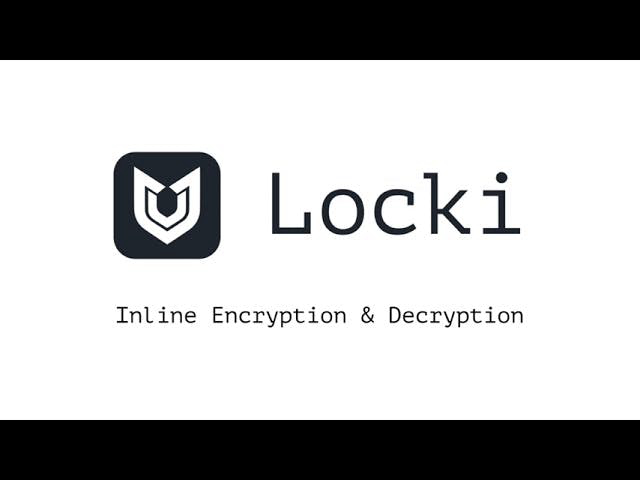
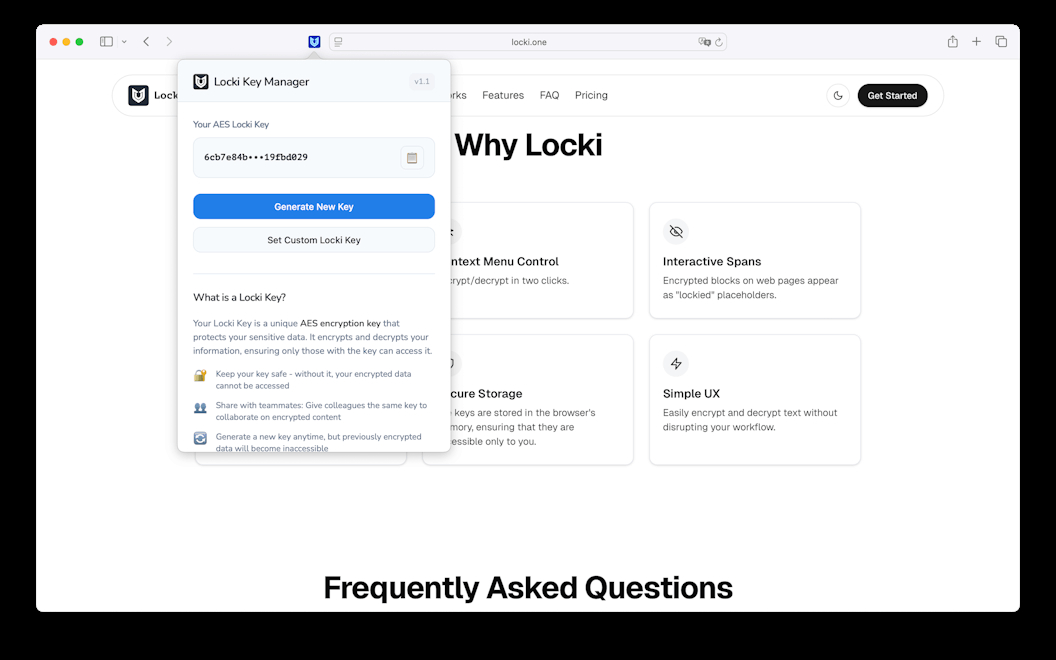
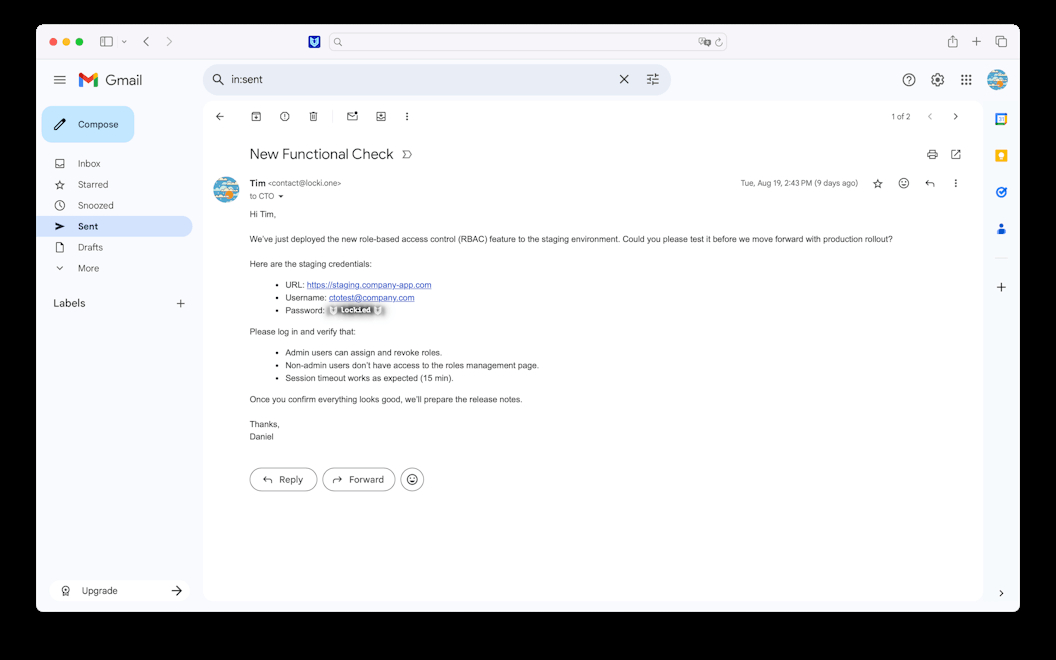
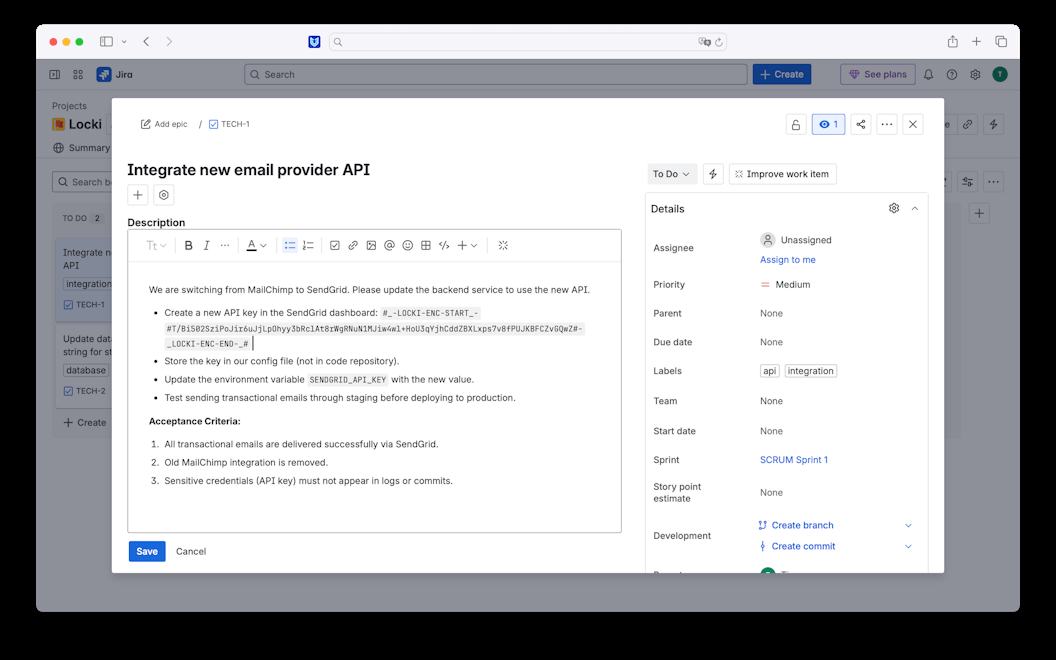
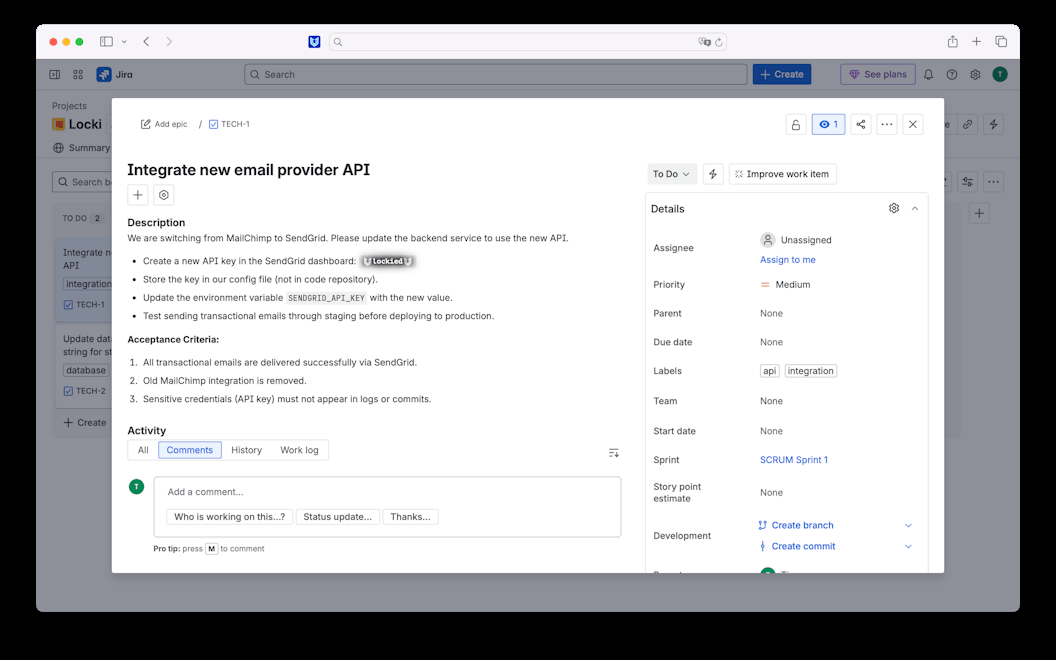
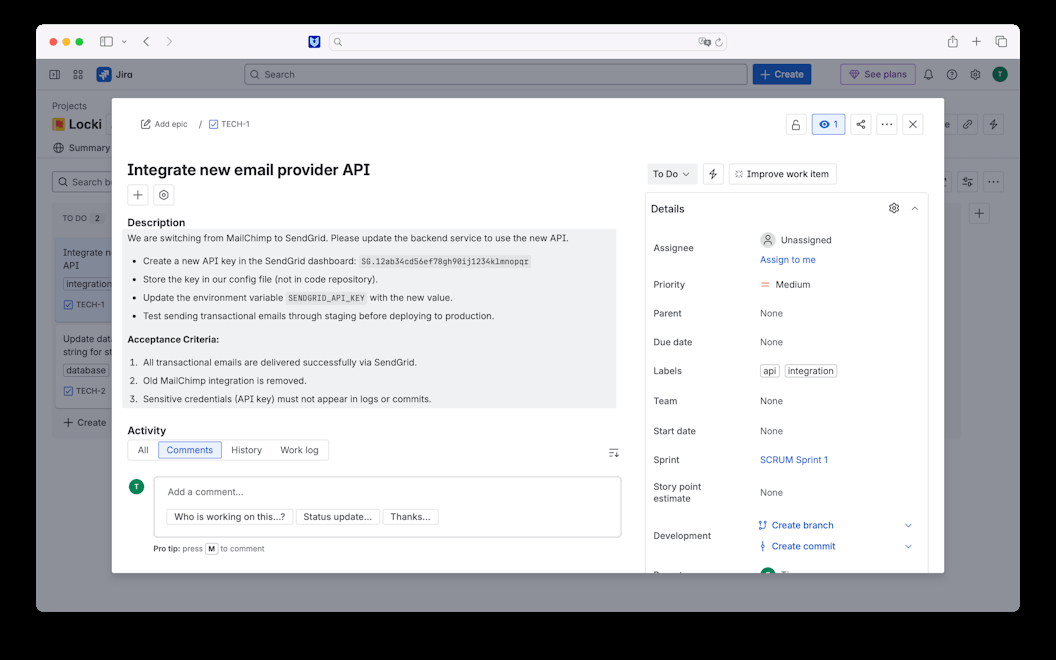
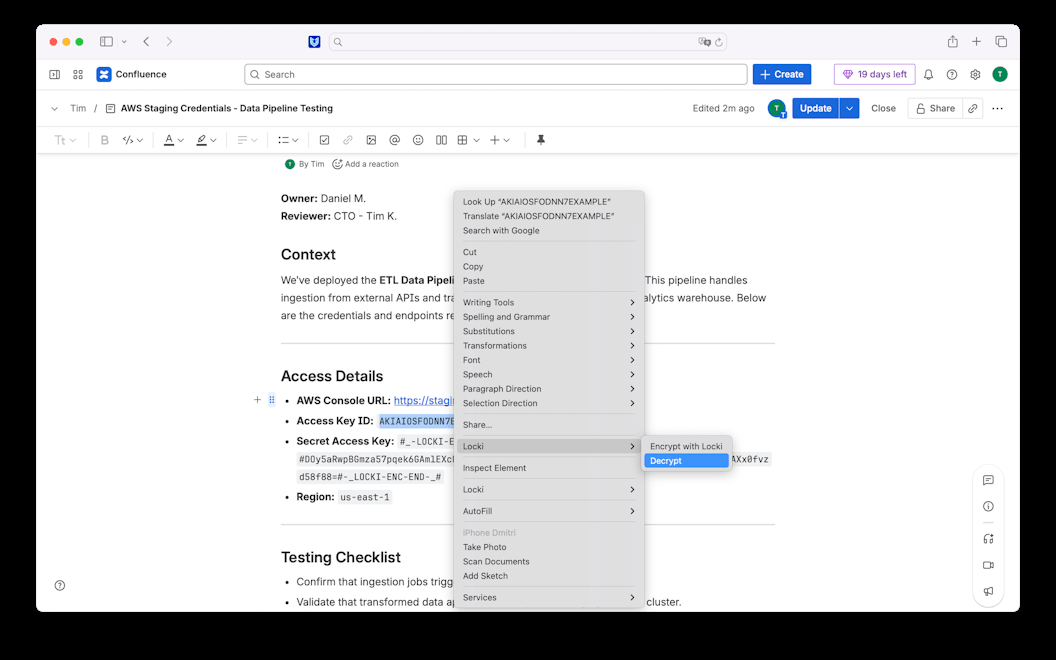
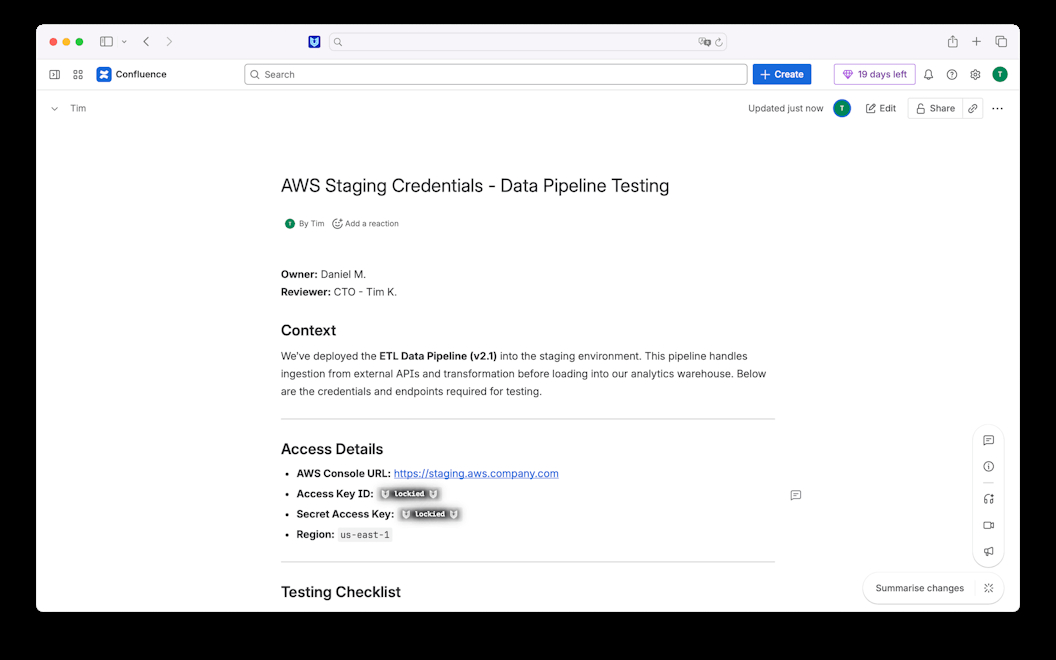
Description
Locki is a browser extension that allows users to encrypt sensitive information directly within their browser. It provides a simple and secure way to protect passwords, API keys, private notes, and other confidential text with just one click.
How to use Locki?
To use Locki, simply select the sensitive text in your editor or input field, right-click, and choose 'Encrypt with Locki'. The text will be replaced with a secure encrypted block. To decrypt, highlight the block and select 'Decrypt' or click on the inline placeholder.
Core features of Locki:
1️⃣
Inline Encryption: Works inside textareas and editors without switching apps.
2️⃣
Context Menu Control: Encrypt and decrypt text in two clicks using the context menu.
3️⃣
Interactive Spans: Encrypted blocks appear as placeholders on web pages.
4️⃣
Shared Keys: Generate or paste AES keys for team sharing.
5️⃣
Secure Storage: Keys are stored in the browser's memory for accessibility.
Why could be used Locki?
| # | Use case | Status | |
|---|---|---|---|
| # 1 | Protecting passwords and API keys while working in web applications. | ✅ | |
| # 2 | Securing personal notes and project details directly in the browser. | ✅ | |
| # 3 | Confidential communication in web-based platforms like Slack and Gmail. | ✅ | |
Who developed Locki?
Locki is developed by a dedicated team focused on providing secure and user-friendly encryption solutions for individuals and teams. They aim to enhance data protection while ensuring a seamless user experience.
