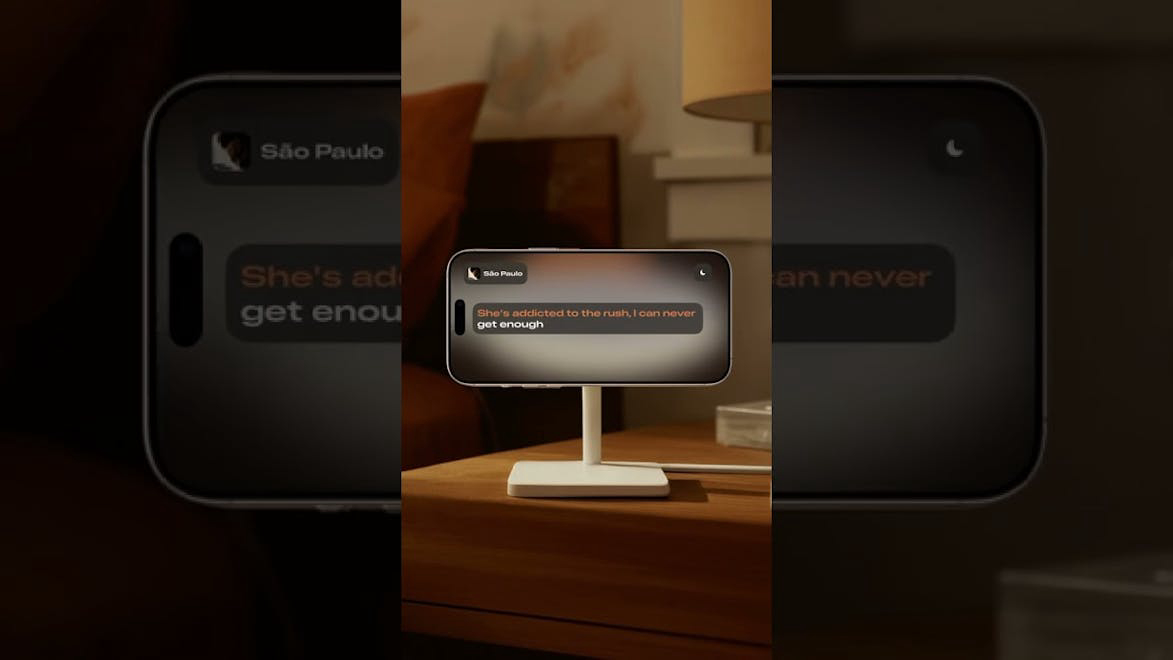
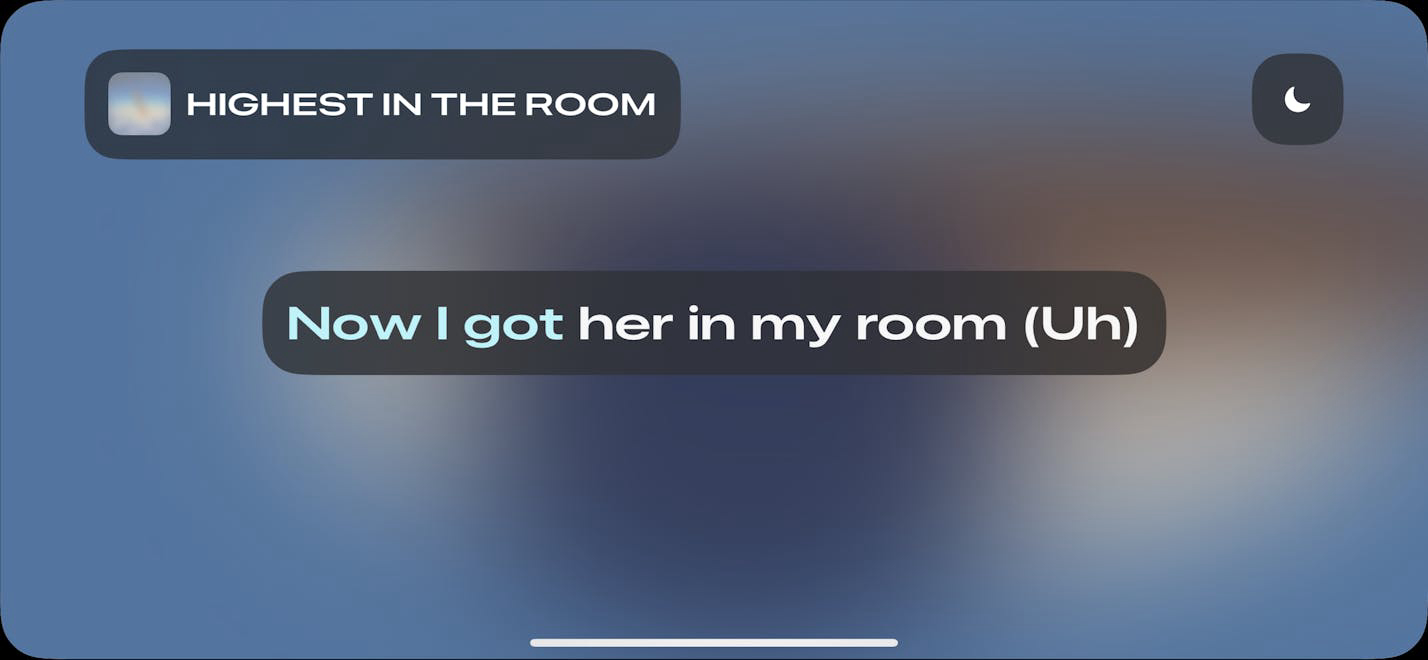
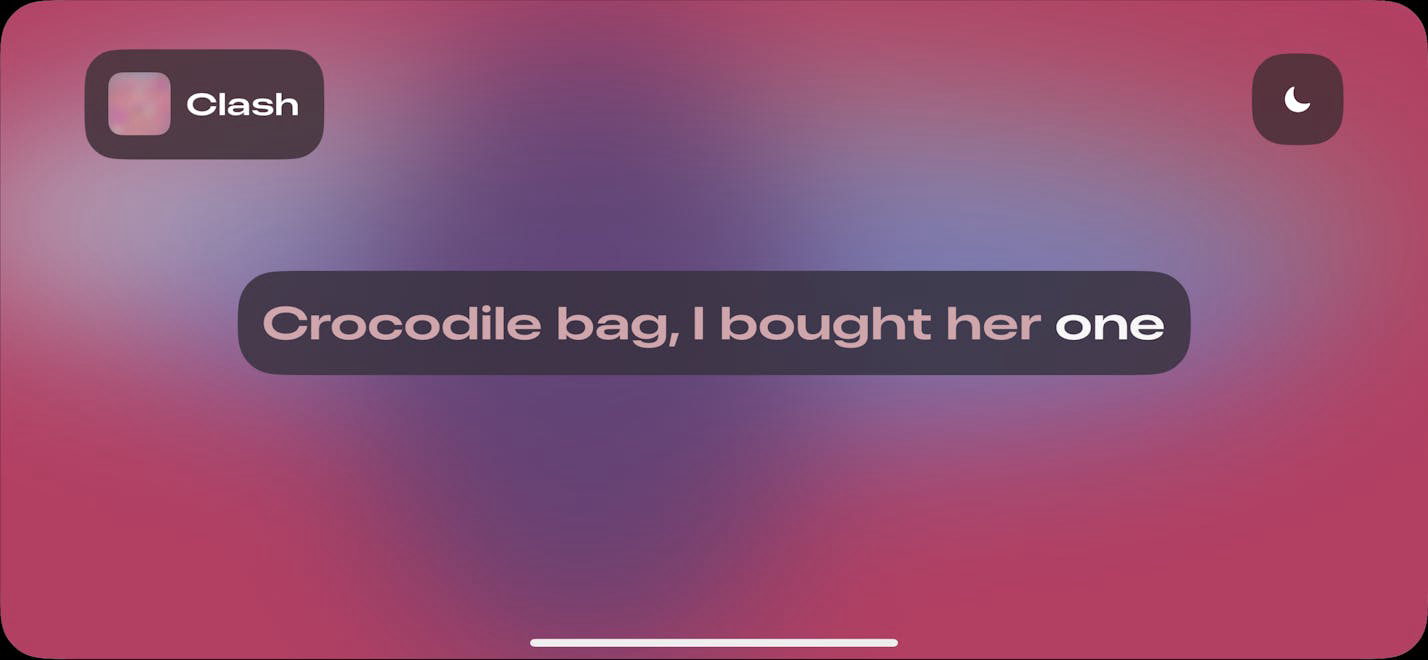
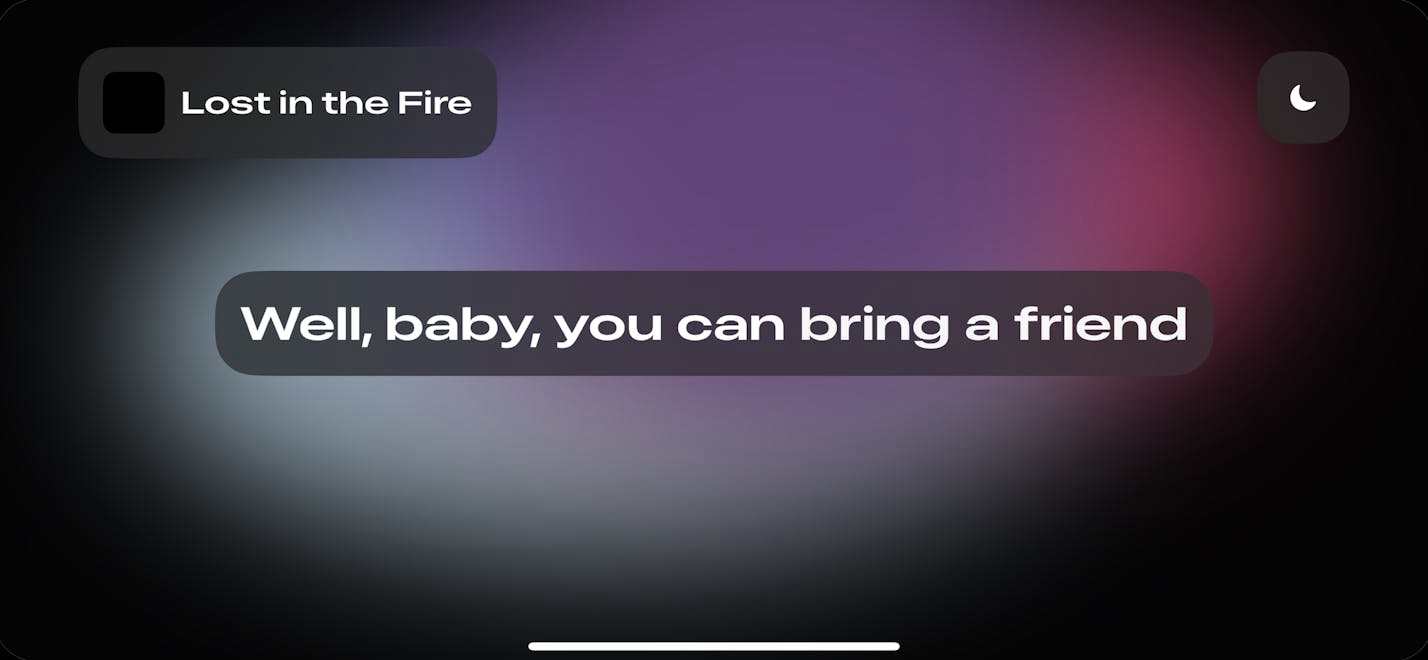
Description
LyricLink elegantly displays real-time lyrics from your Apple Music tracks, serving as both a desk companion and a nightstand feature. It enhances your daily routine by adding rhythm to your work and relaxation time.
How to use LyricLink?
Download LyricLink from the Mac App Store, open the app, and connect it to your Apple Music account to start displaying real-time lyrics while you listen to your favorite tracks.
Core features of LyricLink:
1️⃣
Real-time lyrics display from Apple Music
2️⃣
Desk companion feature
3️⃣
Nightstand mode
4️⃣
User-friendly interface
5️⃣
Supports Family Sharing for up to six members
Why could be used LyricLink?
| # | Use case | Status | |
|---|---|---|---|
| # 1 | Enhancing productivity while working at a desk | ✅ | |
| # 2 | Creating a relaxing atmosphere at night | ✅ | |
| # 3 | Enjoying music with synchronized lyrics during gatherings | ✅ | |
Who developed LyricLink?
Eden Software Limited is a developer focused on creating innovative applications that enhance user experiences, particularly in the music and utility categories.
