Mac Classic Player
A minimalist MPC-style media player for macOS
Listed in categories:
Open SourceMacDeveloper Tools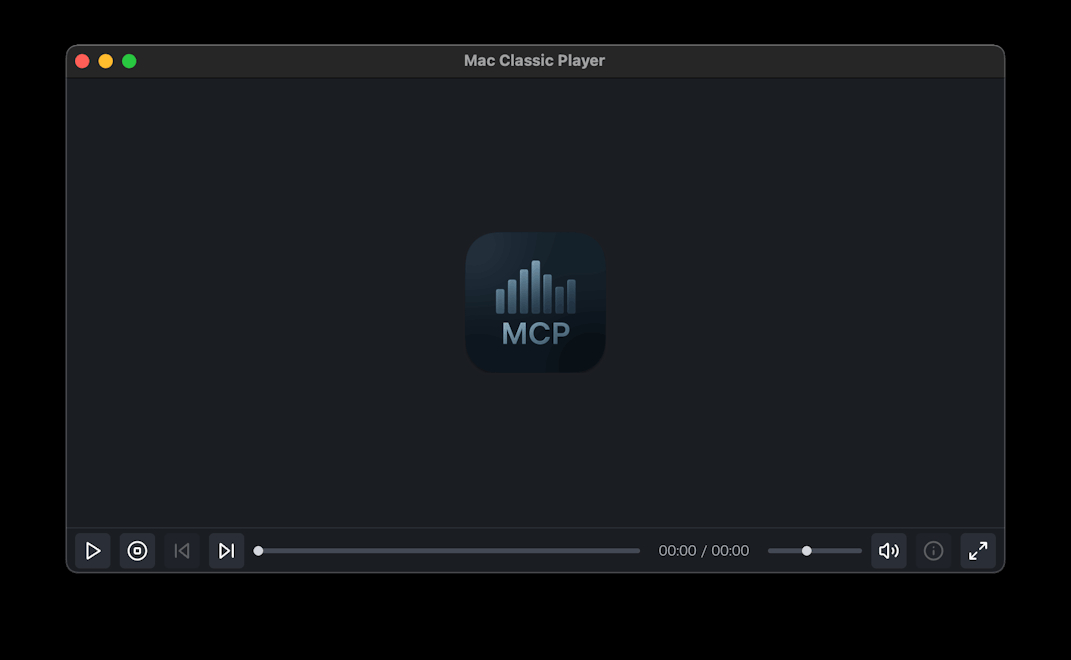


Description
Mac Classic Player is a lightweight, keyboard-friendly media player for macOS, inspired by Media Player Classic. It features a minimalist UI that allows users to focus on their content without distractions. The player supports various video and audio formats and provides persistent volume and window size settings.
How to use Mac Classic Player?
To use Mac Classic Player, simply download and install it on your macOS device. Drag and drop your media files into the player, or use one-click loading to start playback immediately. Utilize keyboard shortcuts for easy control over playback and volume.
Core features of Mac Classic Player:
1️⃣
Minimalist UI for distraction-free playback
2️⃣
Full keyboard control for easy navigation
3️⃣
Instant startup for immediate access
4️⃣
Supports drag and drop for file loading
5️⃣
Track metadata overlay for detailed information
Why could be used Mac Classic Player?
| # | Use case | Status | |
|---|---|---|---|
| # 1 | Playing audio-only files without distractions | ✅ | |
| # 2 | Quickly viewing track metadata while listening | ✅ | |
| # 3 | Instantly playing media files with a simple drag and drop | ✅ | |
Who developed Mac Classic Player?
Mac Classic Player is developed by kkweb, a team dedicated to creating lightweight and efficient software for macOS users.
