MaskJSON
Mask sensitive fields in JSON instantly
Listed in categories:
TechSecurityDeveloper Tools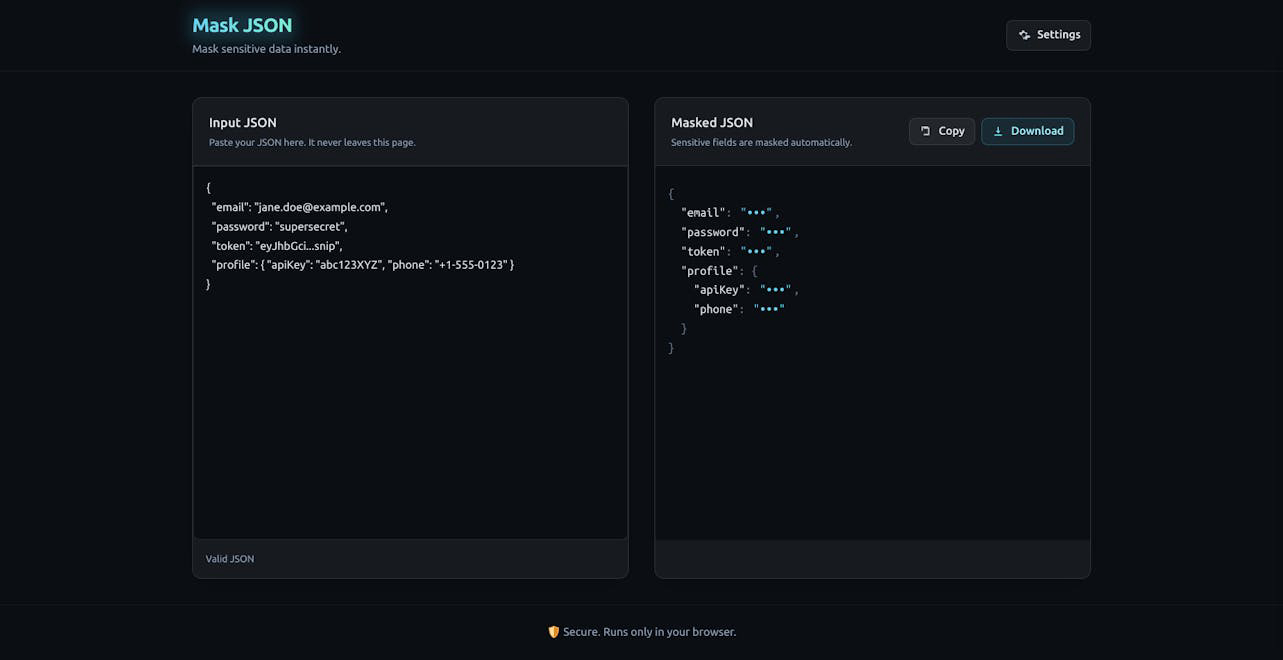
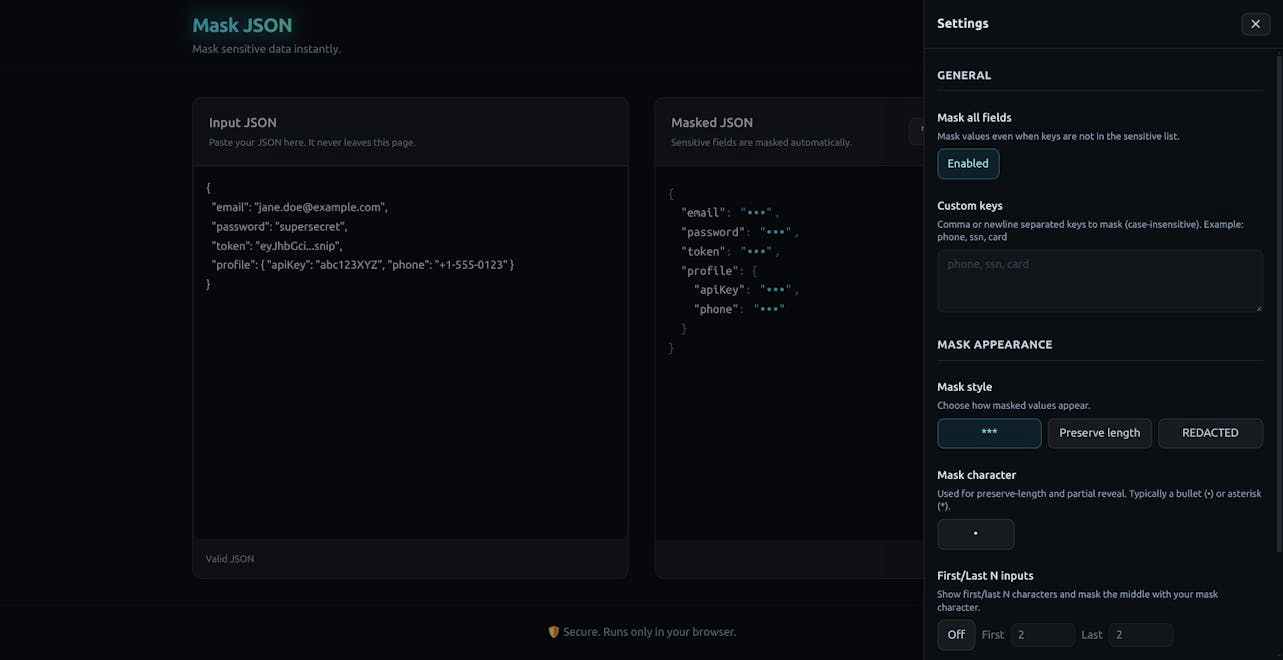
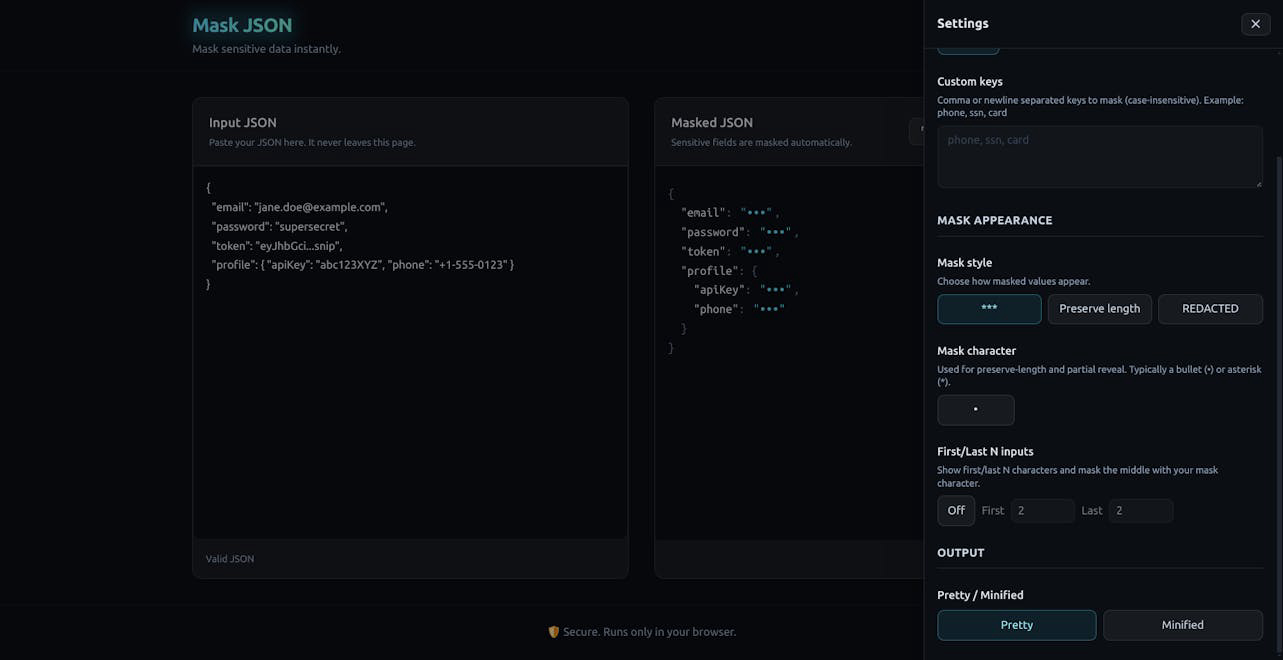
Description
Mask sensitive data instantly with our tool. It allows users to easily mask JSON data, ensuring that sensitive information remains protected while still being able to work with the data.
How to use MaskJSON?
Simply paste your JSON data into the input field, select your masking preferences, and click 'Mask'. The tool will process your data and provide you with the masked output.
Core features of MaskJSON:
1️⃣
Instantly mask sensitive data
2️⃣
Customizable mask styles
3️⃣
Supports various data formats
4️⃣
User-friendly interface
5️⃣
Secure and runs in the browser
Why could be used MaskJSON?
| # | Use case | Status | |
|---|---|---|---|
| # 1 | Protecting user data in applications | ✅ | |
| # 2 | Preparing data for sharing without exposing sensitive information | ✅ | |
| # 3 | Compliance with data protection regulations | ✅ | |
Who developed MaskJSON?
Our tool is developed by a team of data security experts dedicated to helping users protect their sensitive information easily and effectively.
