Midjourney to Obsidian
Backup Midjourney prompts to Obsidian bases
Listed in categories:
Chrome ExtensionsProductivityArt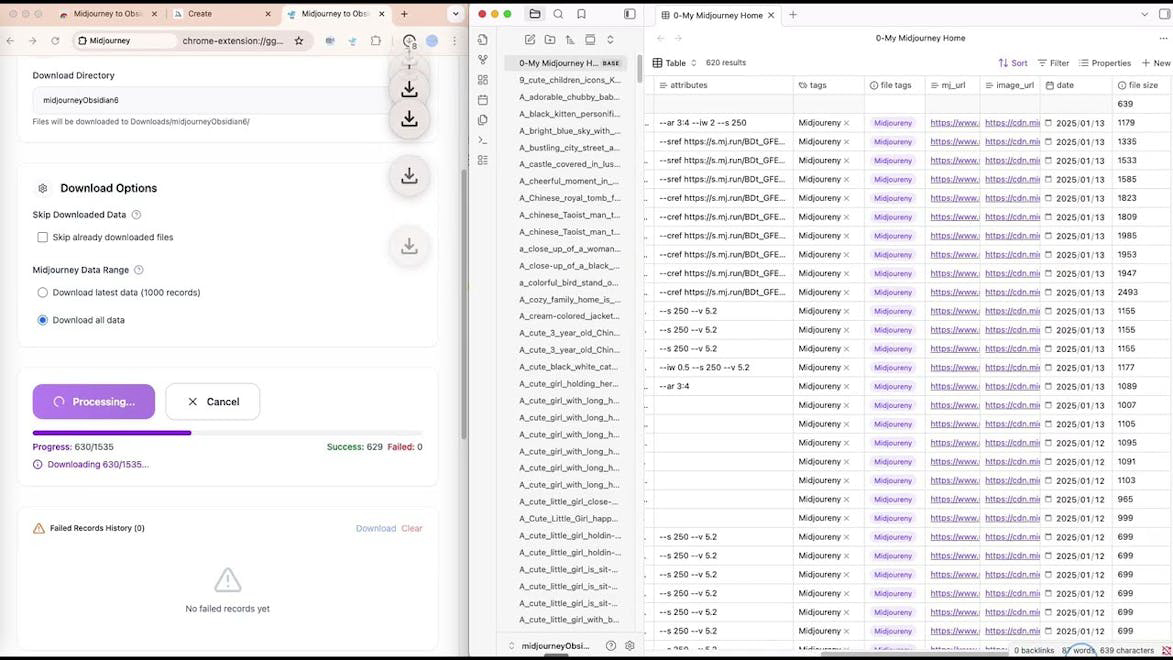
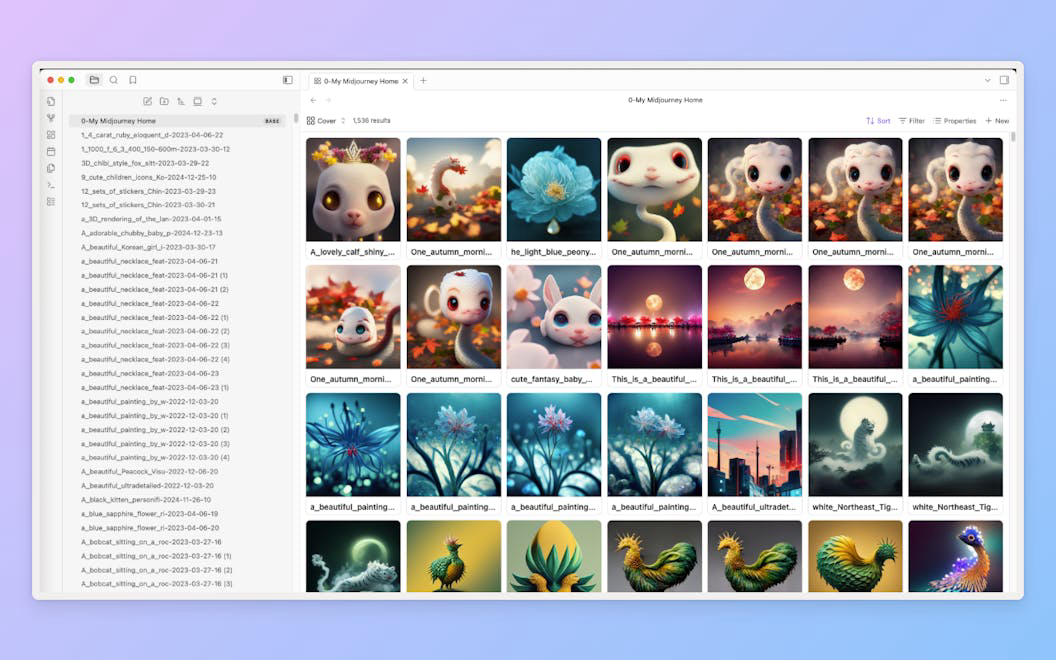
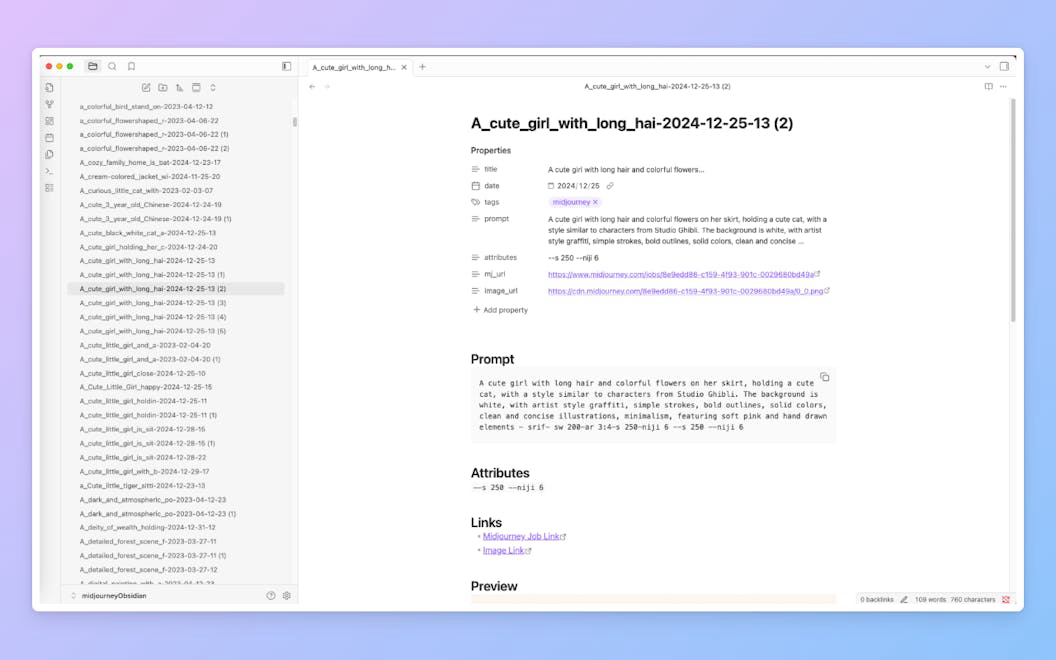
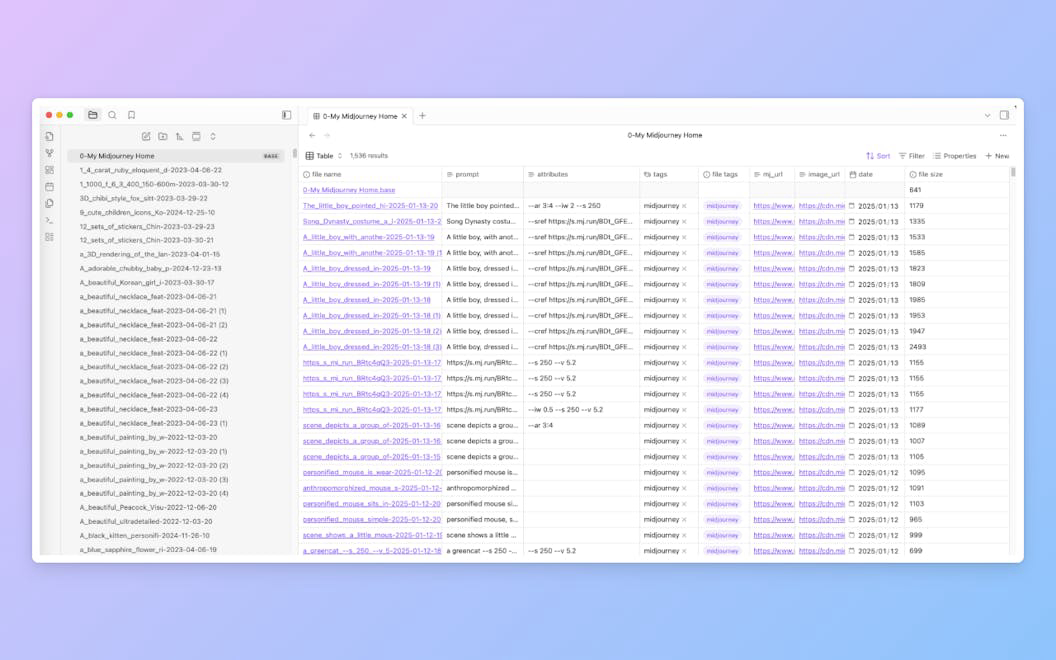
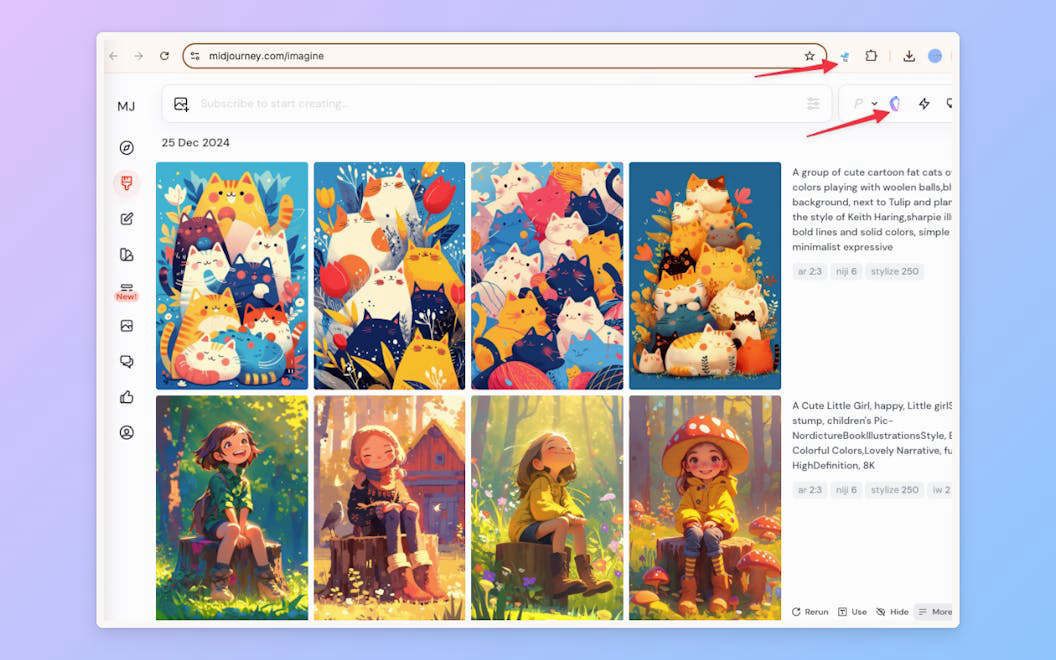
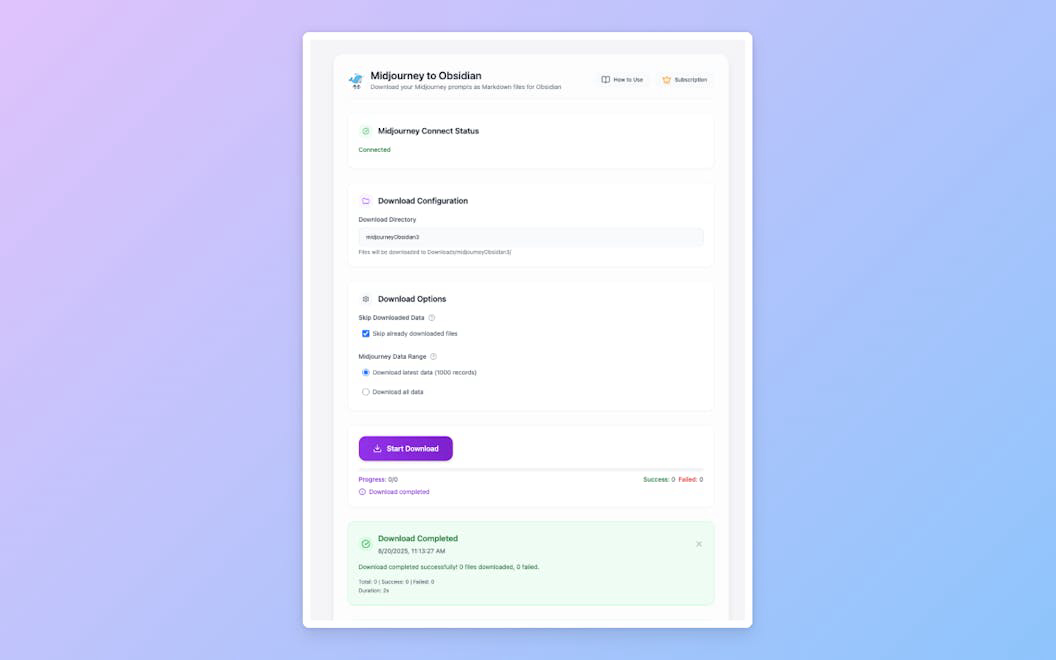
Description
Midjourney to Obsidian is a Chrome extension that allows users to seamlessly download their Midjourney AI art prompts into their Obsidian vault. This tool transforms AI creations into organized creative knowledge with just one click, enabling users to manage their artwork efficiently and effectively.
How to use Midjourney to Obsidian?
To use the Midjourney to Obsidian extension, simply install it from the Chrome Web Store, configure your download path, and click the download button on any Midjourney page to save your creations directly to your Obsidian vault.
Core features of Midjourney to Obsidian:
1️⃣
One-Click Download: Download any Midjourney creation to Obsidian with a single click, eliminating the need for manual copy-pasting.
2️⃣
Batch Download: Download multiple creations at once, perfect for organizing art sessions or creative projects.
3️⃣
Markdown Format: Creations are downloaded in clean Markdown format, ready for Obsidian's powerful linking system.
4️⃣
Privacy First: All data processing happens locally, ensuring that creations never leave the user's browser.
5️⃣
Customizable: Users can customize file naming, folder structure, and metadata to match their Obsidian workflow.
Why could be used Midjourney to Obsidian?
| # | Use case | Status | |
|---|---|---|---|
| # 1 | Artists can organize their AI-generated artwork and prompts in a structured manner within Obsidian. | ✅ | |
| # 2 | Creative professionals can batch download their artwork for easy access and management during projects. | ✅ | |
| # 3 | Students and researchers can compile and manage their AI art prompts for academic or personal projects. | ✅ | |
Who developed Midjourney to Obsidian?
Midjourney to Obsidian is developed by a team dedicated to enhancing creative workflows by bridging the gap between AI art creation and knowledge management systems. They focus on user privacy and seamless integration with popular tools like Obsidian.
