AI Age Filter
See Yourself Younger or Older in One Click
Listed in categories:
AIAgeFilter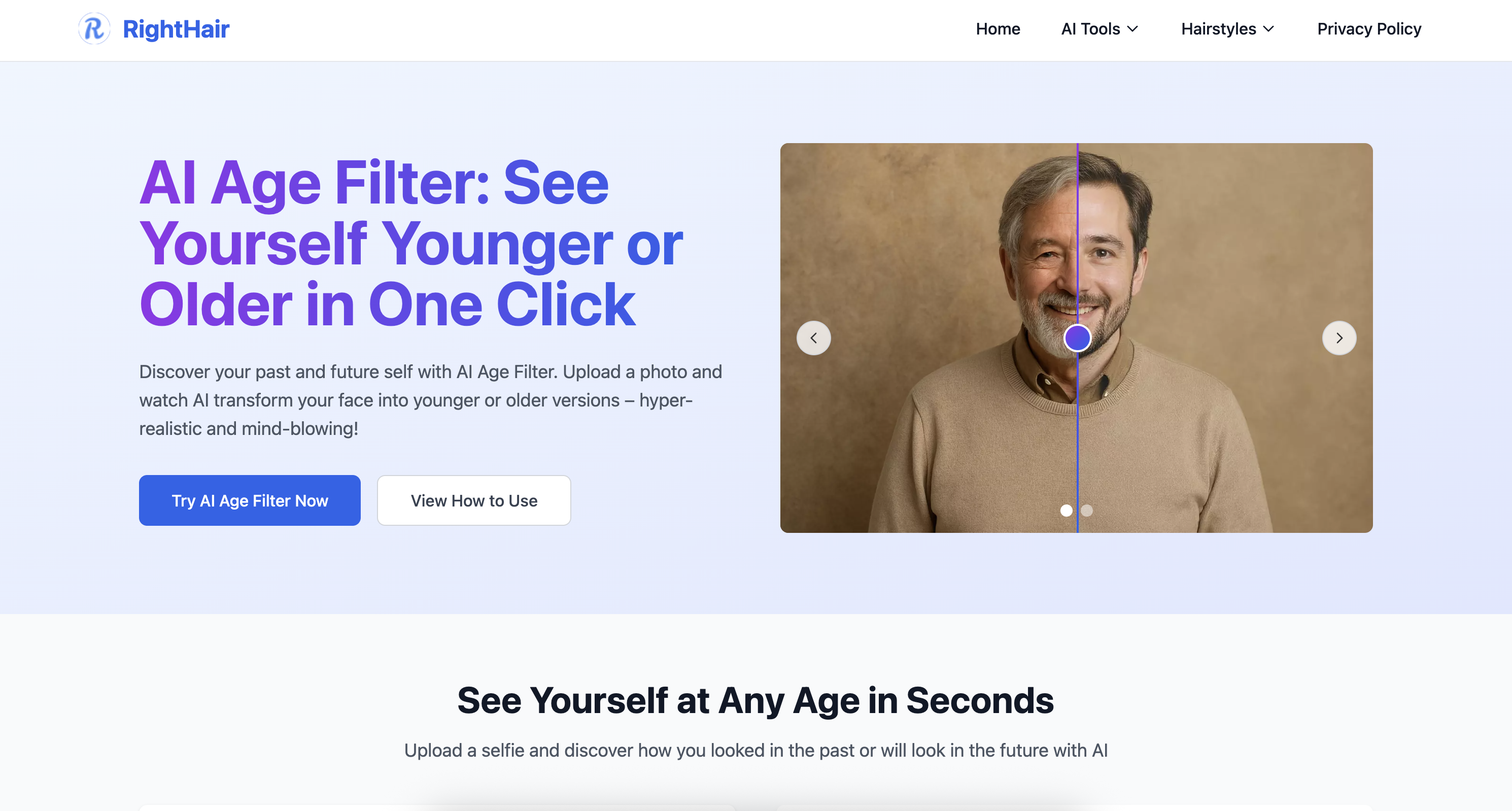
Description
RightHair's AI Age Filter allows users to see themselves at different ages by transforming their photos into younger or older versions with hyper-realistic results. Simply upload a selfie, select your desired age and gender, and watch the AI generate your new look in seconds.
How to use AI Age Filter?
To use the AI Age Filter, upload a selfie, choose your target age and gender, and click generate. Preview the results and download if satisfied.
Core features of AI Age Filter:
1️⃣
Upload a photo to see age transformation
2️⃣
Select target age and gender for personalized results
3️⃣
Preview and download high-definition images
4️⃣
100% privacy protection with local processing
5️⃣
Unlimited age progressions without hidden fees
Why could be used AI Age Filter?
| # | Use case | Status | |
|---|---|---|---|
| # 1 | Users wanting to see how they looked in the past | ✅ | |
| # 2 | Individuals curious about their future appearance | ✅ | |
| # 3 | People looking for fun and engaging ways to visualize aging | ✅ | |
Who developed AI Age Filter?
RightHair is an AI-powered platform that specializes in hairstyle and age transformation tools, providing users with realistic and instant results to help them choose their perfect look.