SecreIA
Your personal AI secretary for macOS
Listed in categories:
Artificial IntelligenceProductivityMac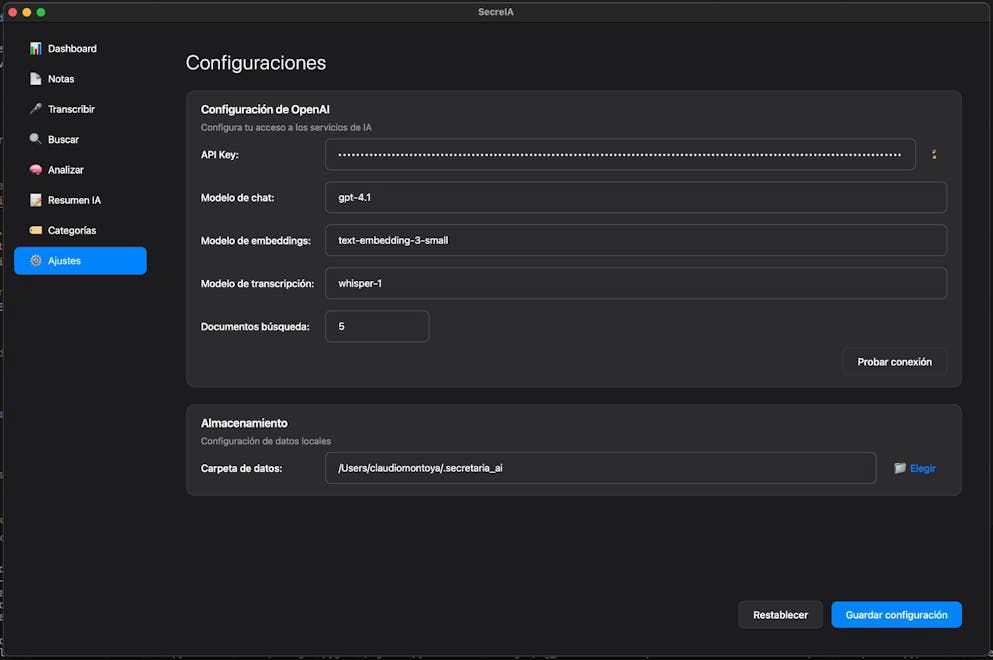
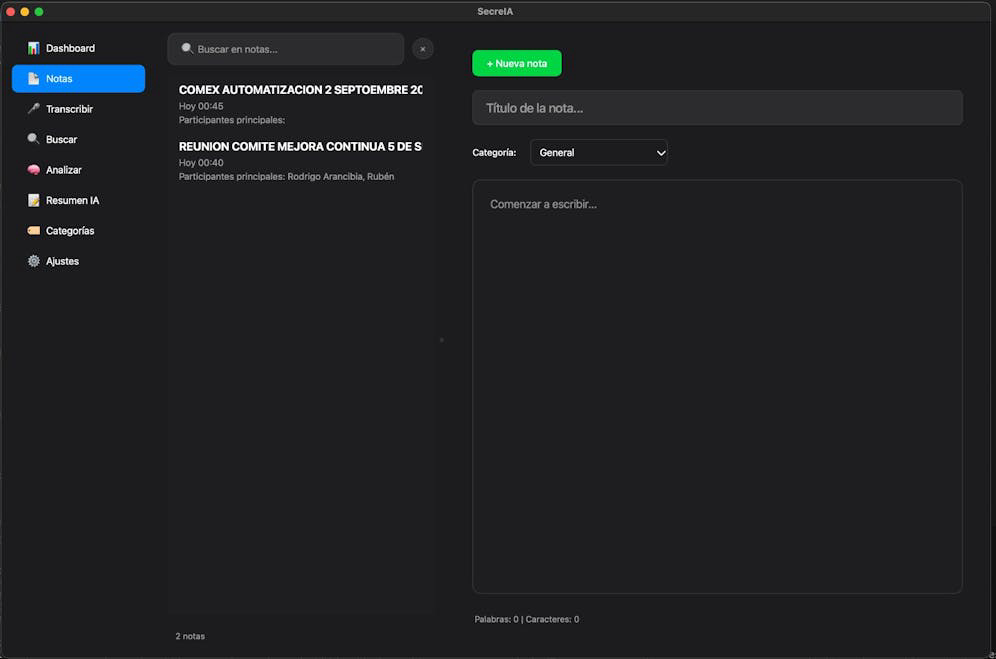
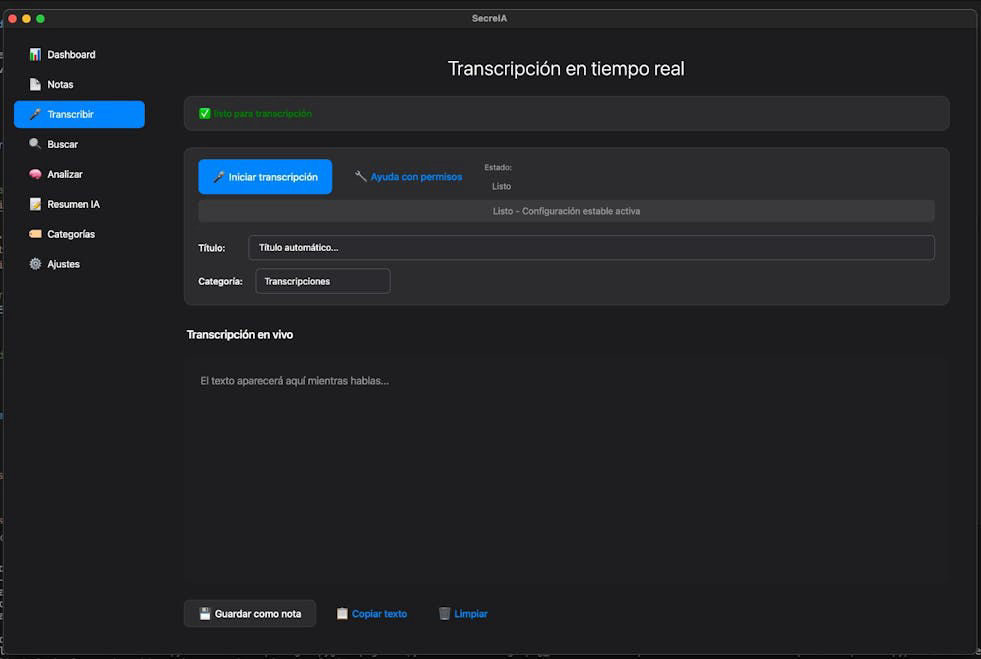
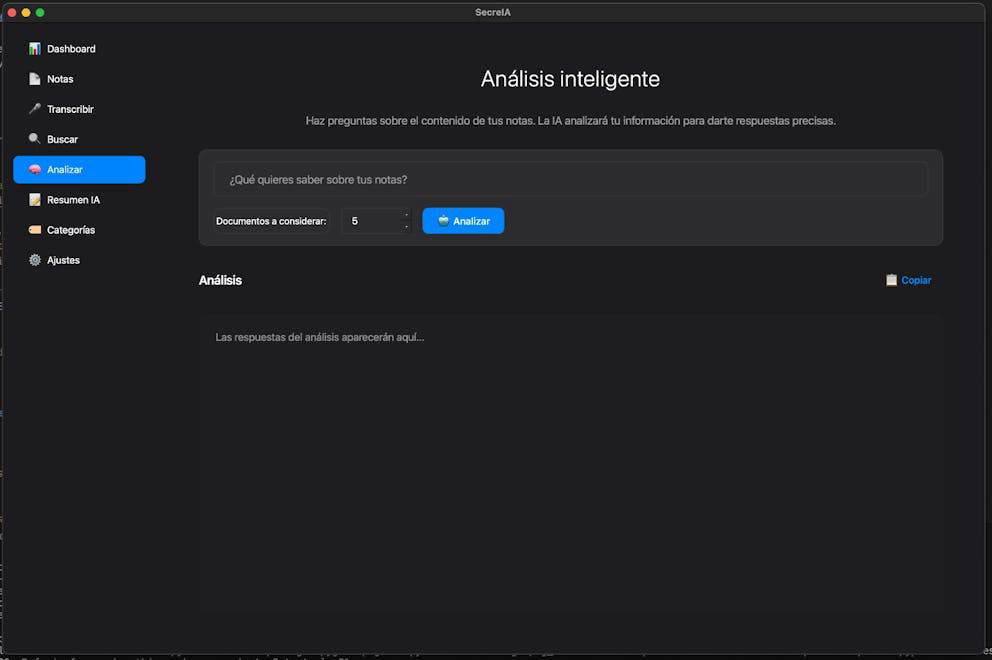
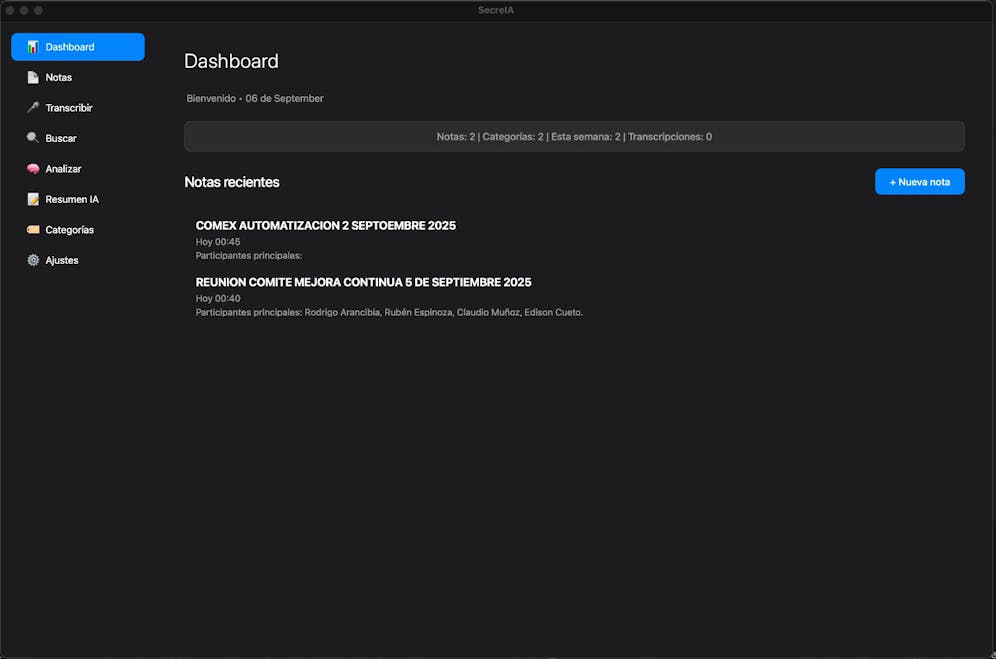
Description
SecreIA is a native macOS application that combines intelligent note management, real-time audio transcription, and AI analysis to maximize productivity. It is specifically designed for professionals who need to organize information efficiently.
How to use SecreIA?
To use SecreIA, install the application on your macOS device, configure your OpenAI API key for AI functionalities, and allow microphone access. Start by creating notes or transcribing audio in real-time, and utilize the semantic search to find information quickly.
Core features of SecreIA:
1️⃣
Intelligent note management
2️⃣
Real-time audio transcription
3️⃣
Advanced voice recognition optimized for Chilean Spanish
4️⃣
Semantic search that understands the context of queries
5️⃣
AI-driven analysis and executive summaries
Why could be used SecreIA?
| # | Use case | Status | |
|---|---|---|---|
| # 1 | Automatic transcription of meetings and conferences | ✅ | |
| # 2 | Semantic organization of research notes | ✅ | |
| # 3 | Rapid idea capture through voice for content creators | ✅ | |
Who developed SecreIA?
SecreIA is developed by Claudio Montoya, who focuses on creating intelligent applications that enhance productivity and streamline workflows for professionals.
