ShareBox
Effortless secure file sharing for macos
Listed in categories:
MacProductivityDeveloper Tools
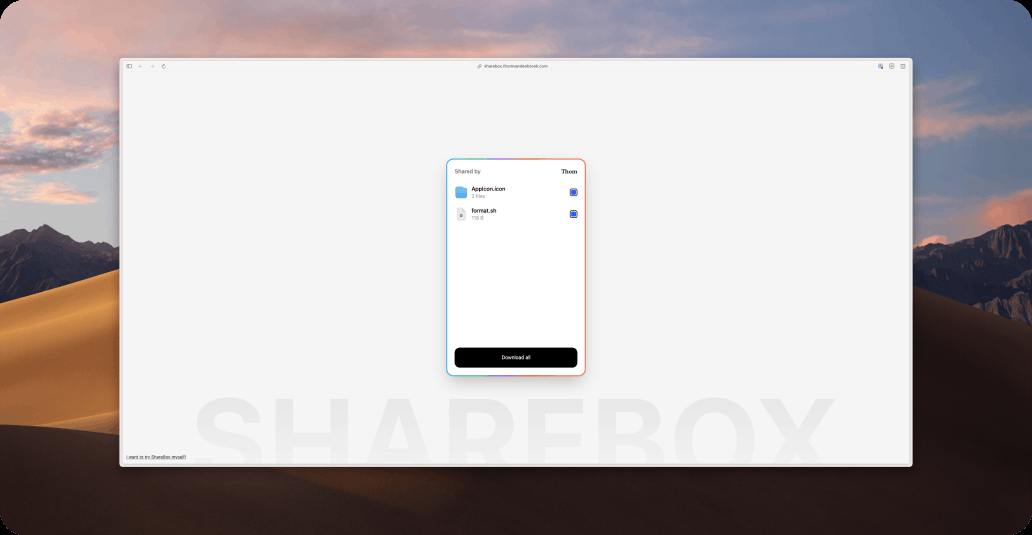
Description
ShareBox is the fastest way to get files from your desktop to the cloud. Easily and quickly share files with anyone, anywhere, using a simple drag-and-drop interface or right-clicking any file or folder in Finder.
How to use ShareBox?
To use ShareBox, simply drag and drop your files into the application or right-click on any file or folder in Finder and select ShareBox. You'll receive a secure shareable link in seconds.
Core features of ShareBox:
1️⃣
Drag and Drop Uploads
2️⃣
Instant Notifications
3️⃣
Shareable Secure Links
4️⃣
Temporary File Storage
5️⃣
MacOS Exclusive
Why could be used ShareBox?
| # | Use case | Status | |
|---|---|---|---|
| # 1 | Quickly share large files with colleagues | ✅ | |
| # 2 | Send temporary files to clients | ✅ | |
| # 3 | Easily share photos and videos with friends | ✅ | |
Who developed ShareBox?
ShareBox is developed exclusively for macOS 14, utilizing Swift and SwiftUI to provide a fast and polished user experience.
