SnapShot
Beautify your screenshots instantly
Listed in categories:
PhotographyDesign ToolsUser Experience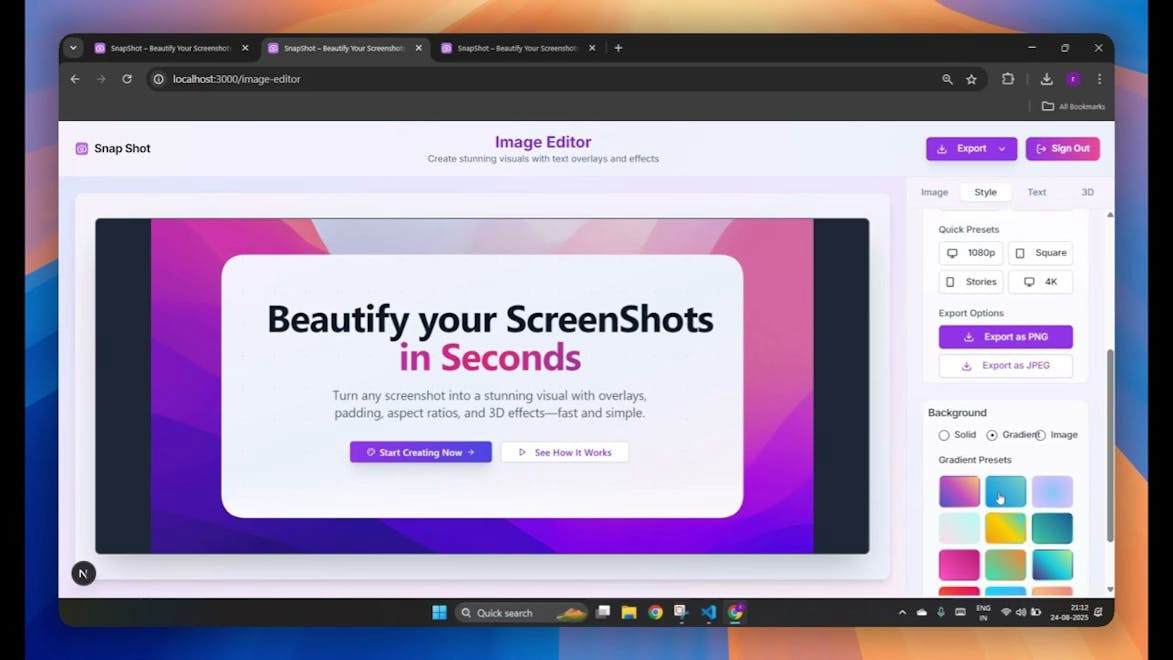
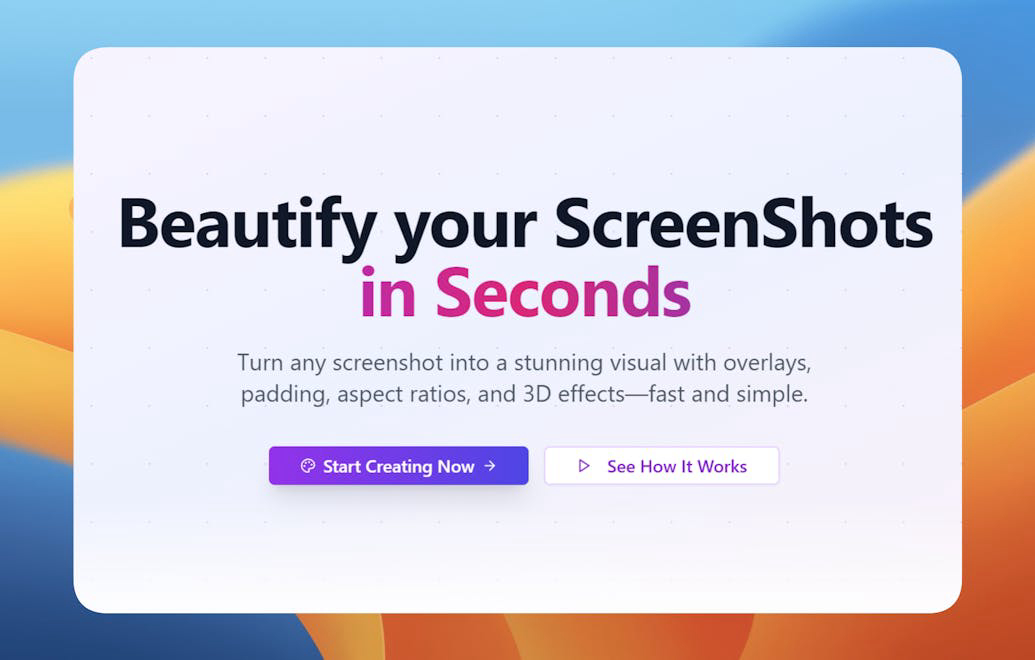
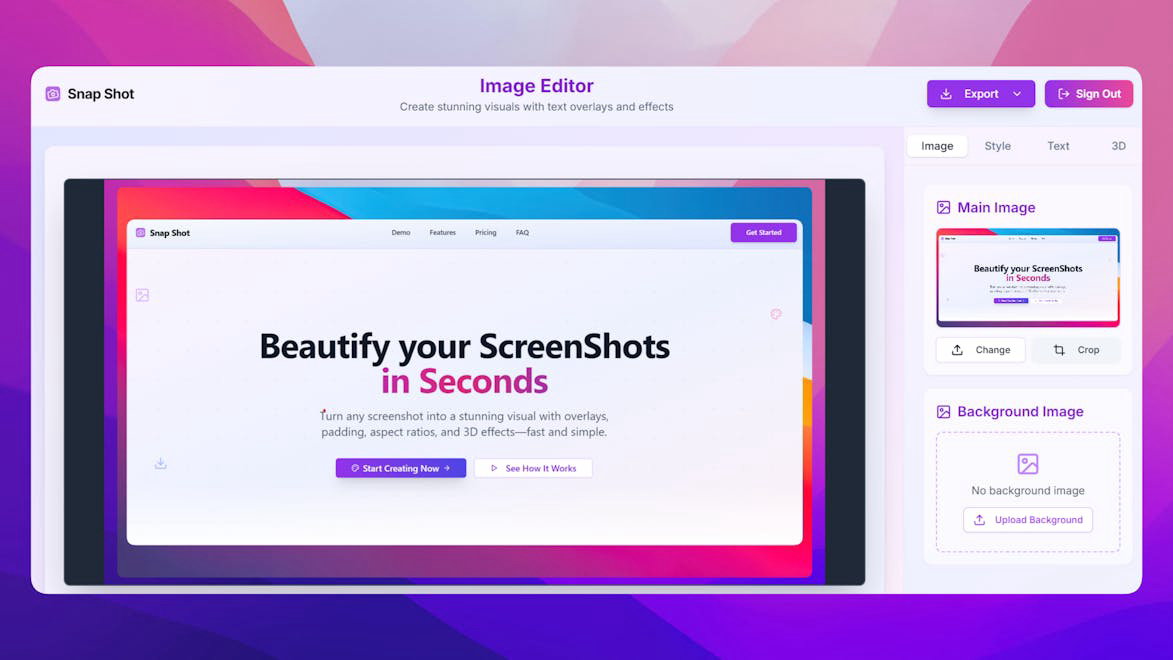
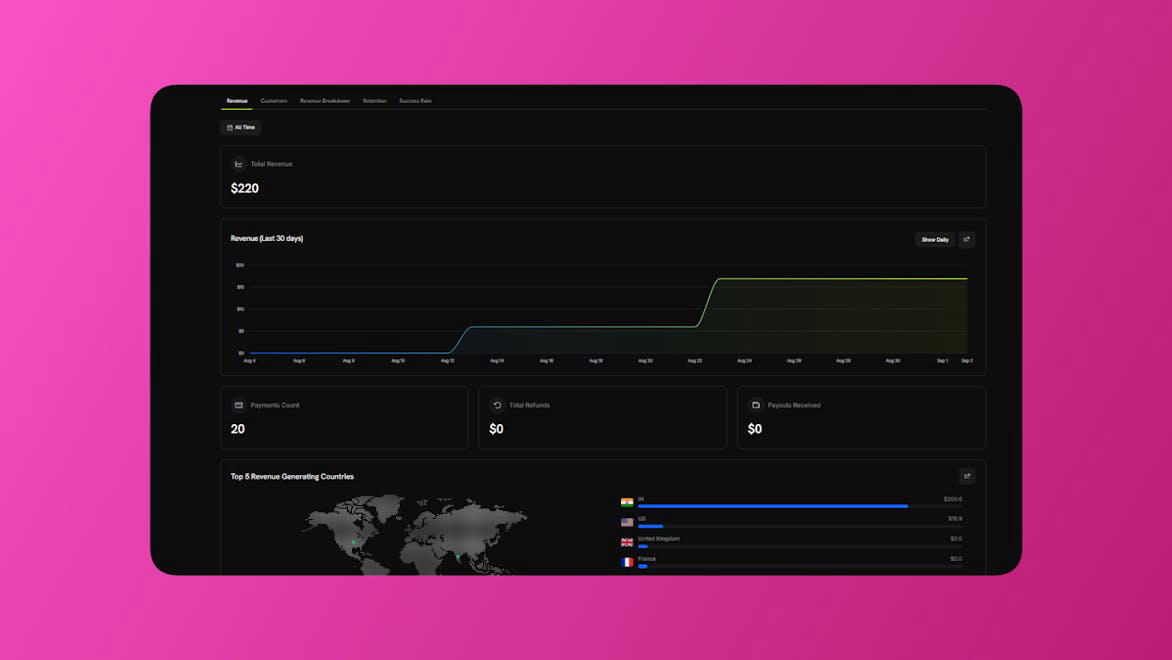
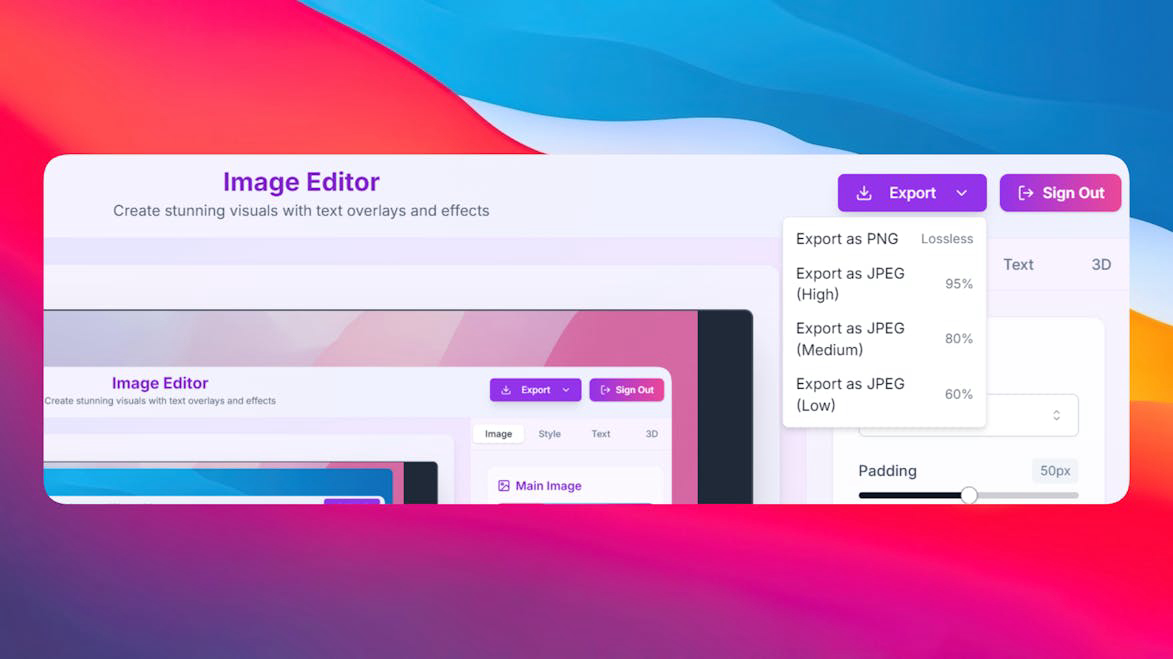
Description
SnapShot allows users to transform ordinary screenshots into stunning visuals quickly and effortlessly. With features like overlays, padding, aspect ratios, and 3D effects, it enhances the aesthetic appeal of screenshots for various uses.
How to use SnapShot?
Simply upload or paste your images into the SnapShot editor, customize them with overlays, padding, and 3D effects, and then export your creations in various formats without any watermarks.
Core features of SnapShot:
1️⃣
Image Editor Customization
2️⃣
Export & Sharing
3️⃣
No Watermarks
4️⃣
Lifetime Access with One Payment
5️⃣
Fast and Simple Interface
Why could be used SnapShot?
| # | Use case | Status | |
|---|---|---|---|
| # 1 | Social Media Ready | ✅ | |
| # 2 | Perfect for Product Showcases | ✅ | |
| # 3 | Easy Presentation Graphics | ✅ | |
Who developed SnapShot?
SnapShot is developed by IndieLaunch, a company focused on providing tools for individuals and businesses to enhance their digital content effortlessly.
