SoWork
All-in-one virtual HQ for high-performing remote teams
Listed in categories:
Remote WorkProductivityMeetings

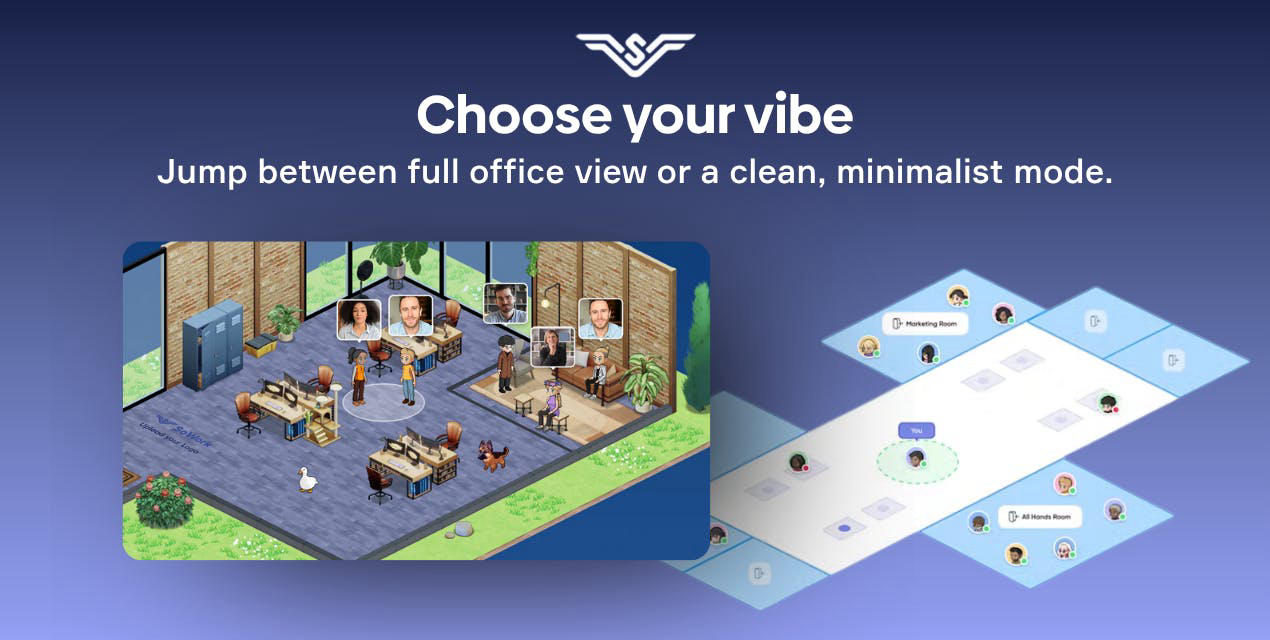





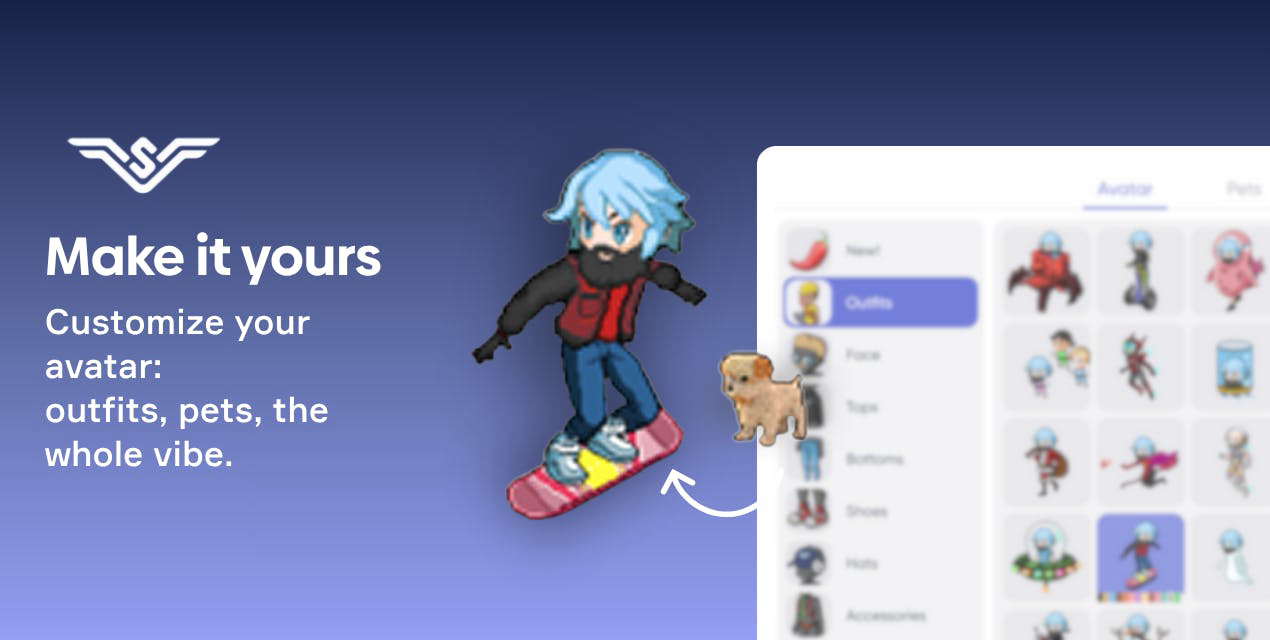
Description
SoWork is an AI-powered virtual office designed for remote teams, enabling fast video calls, text chats, and advanced team analytics. It creates a collaborative environment that mimics the energy of a physical office, allowing teams to work together seamlessly, regardless of their location.
How to use SoWork?
To use SoWork, simply create an account, set up your virtual office layout, invite your team members, and start collaborating through video calls and chats. Utilize the AI features to automate meeting notes and action items, ensuring a smooth workflow.
Core features of SoWork:
1️⃣
Immersive and Simplified modes for different user experiences
2️⃣
Best-in-class collaboration tools including spatial video calls and text chat
3️⃣
AI assistants for automatic meeting notes and action items
4️⃣
Customizable office layouts to reflect company culture
5️⃣
Mobile app for on-the-go access to meetings and chats
Why could be used SoWork?
| # | Use case | Status | |
|---|---|---|---|
| # 1 | Enhancing team collaboration and communication in remote settings | ✅ | |
| # 2 | Streamlining project management and reducing meeting times | ✅ | |
| # 3 | Improving team morale and productivity through a virtual office environment | ✅ | |
Who developed SoWork?
SoWork is developed by Sophya Inc., a company dedicated to enhancing remote work experiences through innovative technology and user-friendly design.
