Vibe Annotations
10x your vibe-coding workflow writing visual annotations
Listed in categories:
Developer ToolsChrome ExtensionsVibe coding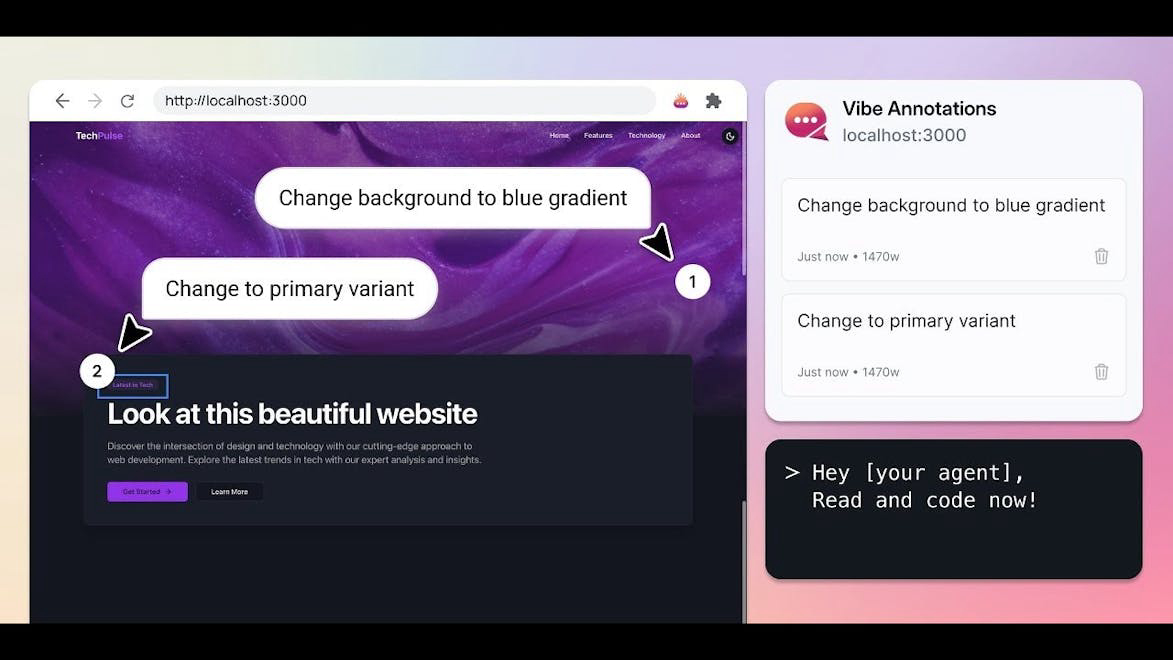
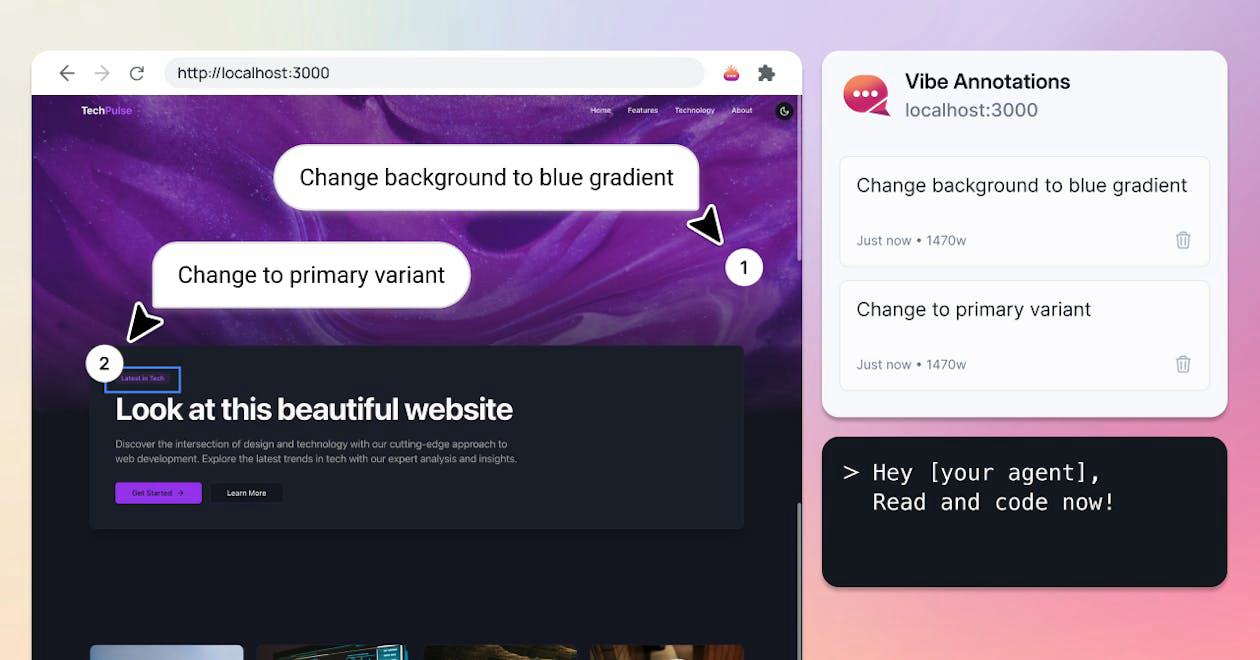
Description
Vibe Annotations is a visual annotation tool designed specifically for AI coding agents, allowing developers to drop visual annotations directly on website elements and automatically send them to AI coding agents for implementation. This browser extension streamlines the feedback workflow, enabling precise communication of UI issues without the need for screenshots or complex instructions.
How to use Vibe Annotations?
To use Vibe Annotations, install the browser extension, start the local MCP server, and configure your AI coding agent (such as Claude, Code Cursor, GitHub Copilot, or Windsurf) to receive annotations. Click on any website element to add visual feedback, and let your AI coding agent implement all changes automatically.
Core features of Vibe Annotations:
1️⃣
Visual annotation tool for precise element targeting
2️⃣
Multi-page annotation support across entire applications
3️⃣
Local-first architecture for privacy and security
4️⃣
Zero configuration setup for immediate use
5️⃣
MCP Model Context Protocol integration
Why could be used Vibe Annotations?
| # | Use case | Status | |
|---|---|---|---|
| # 1 | Developers using AI coding agents who need to provide visual feedback on UI elements | ✅ | |
| # 2 | Streamlining the feedback loop between visual design and AI-powered code implementation | ✅ | |
| # 3 | Improving website layouts, component styling, and user interface enhancements | ✅ | |
Who developed Vibe Annotations?
Vibe Annotations is developed by Raphael Regnier at Spellbind Creative Studio, focusing on enhancing the workflow of developers using AI coding agents.
