VideoRecall
Undo/Redo Any Video on Any Site
Listed in categories:
User ExperienceOpen SourceProductivity

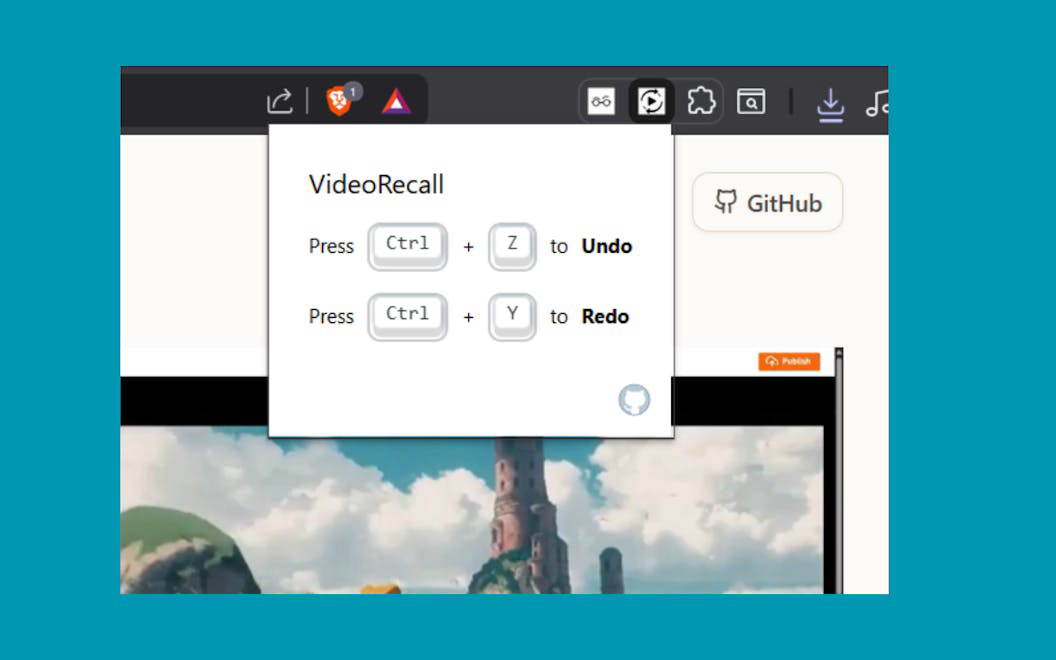
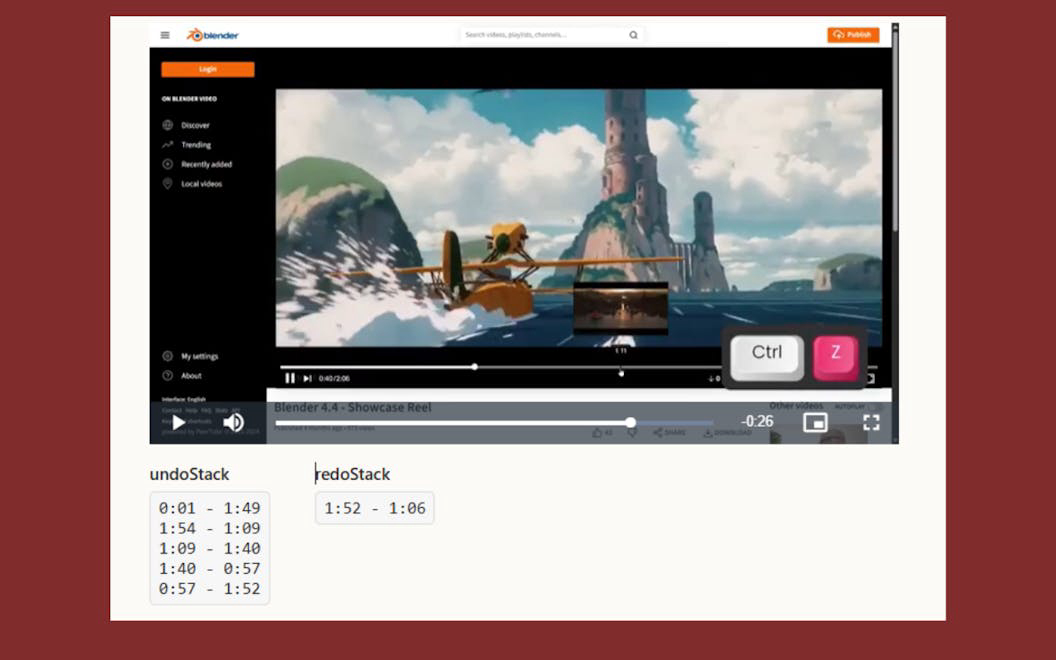
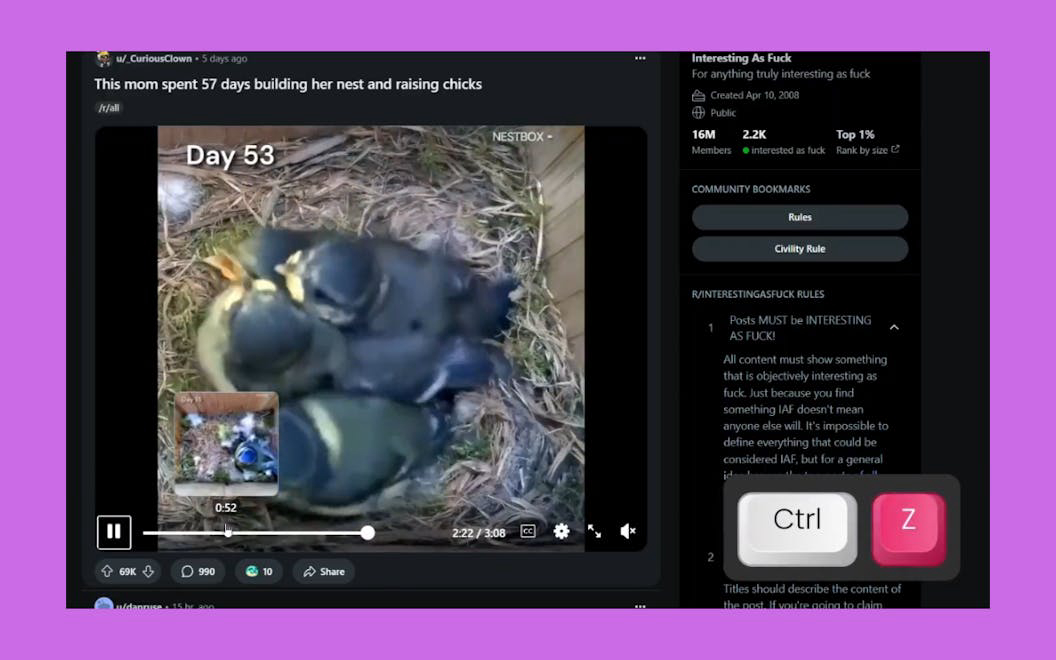
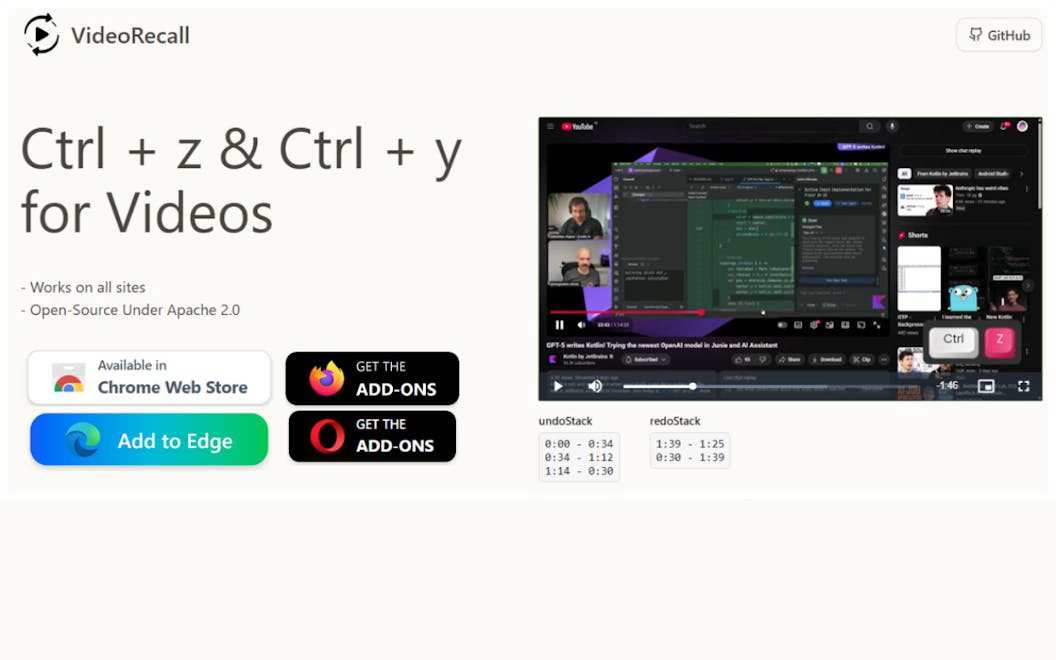
Description
VideoRecall is an open-source browser extension that allows users to easily recall and control video playback across various websites. It supports all Chromium-based browsers and Firefox, providing a seamless experience for video enthusiasts.
How to use VideoRecall?
Install the VideoRecall extension from the Chrome Web Store or GitHub. Once installed, use the keyboard shortcuts Ctrl+Z to rewind and Ctrl+Y to fast forward while watching videos on supported sites.
Core features of VideoRecall:
1️⃣
Recall video playback using keyboard shortcuts (Ctrl+Z, Ctrl+Y)
2️⃣
Works on all video sites
3️⃣
Open-source under Apache 2.0 license
4️⃣
Available as a Chrome Web Store addon
5️⃣
Compatible with Chromium and Firefox browsers
Why could be used VideoRecall?
| # | Use case | Status | |
|---|---|---|---|
| # 1 | Easily rewind or fast forward videos while watching online content | ✅ | |
| # 2 | Control video playback without using the mouse | ✅ | |
| # 3 | Enhance video watching experience on educational platforms | ✅ | |
Who developed VideoRecall?
VideoRecall is developed by a community of open-source enthusiasts who aim to enhance the online video experience for users across various platforms.