Web to MCP
Send any website components to Cursor or Claude via MCP
Listed in categories:
Developer ToolsDesign ToolsProductivity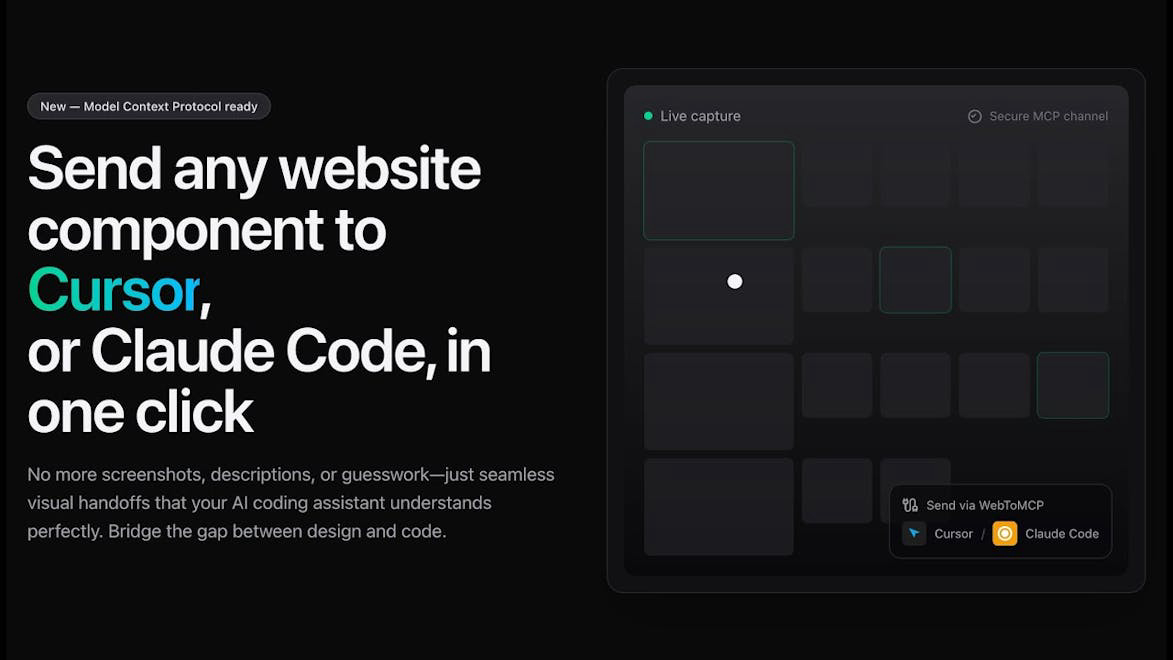
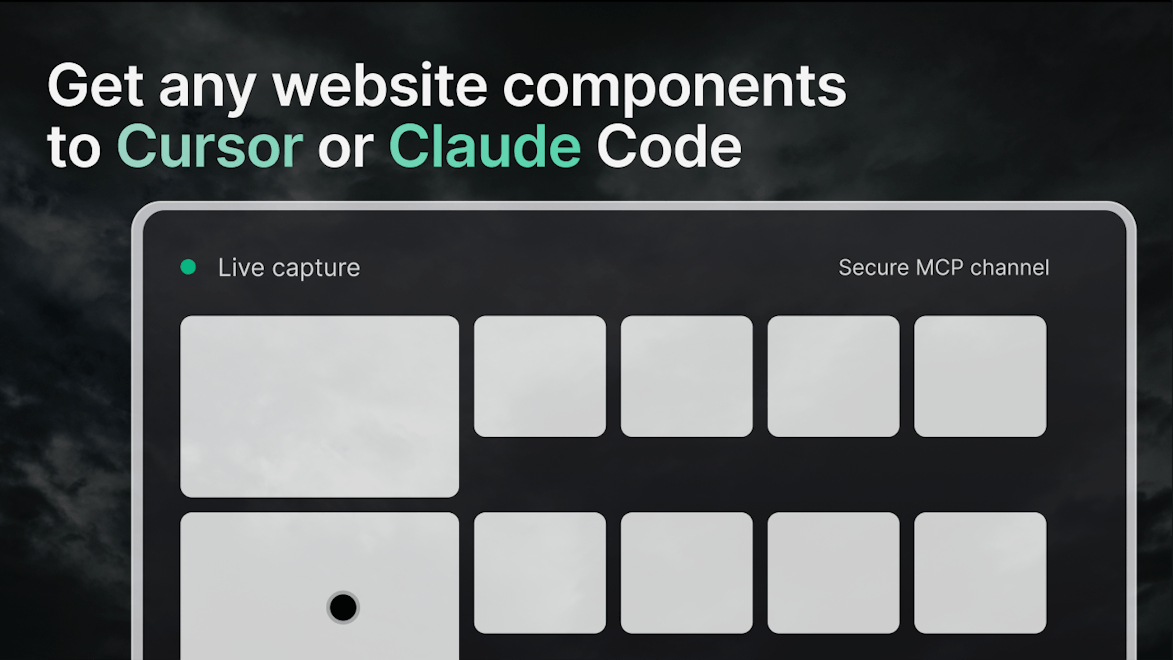
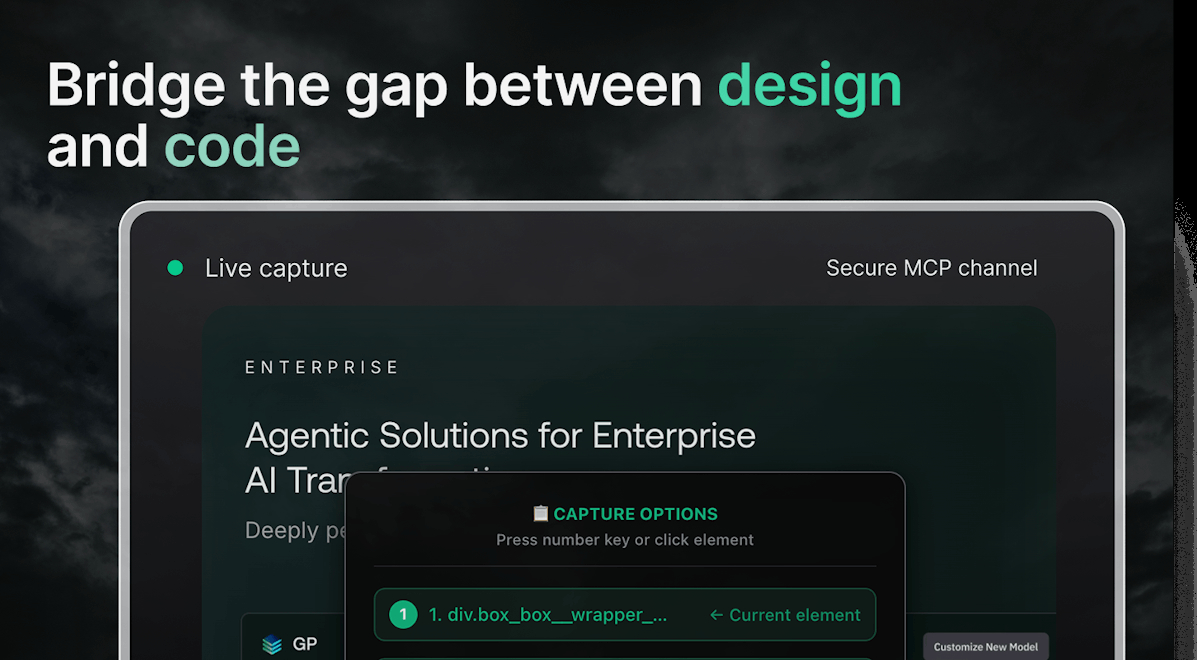
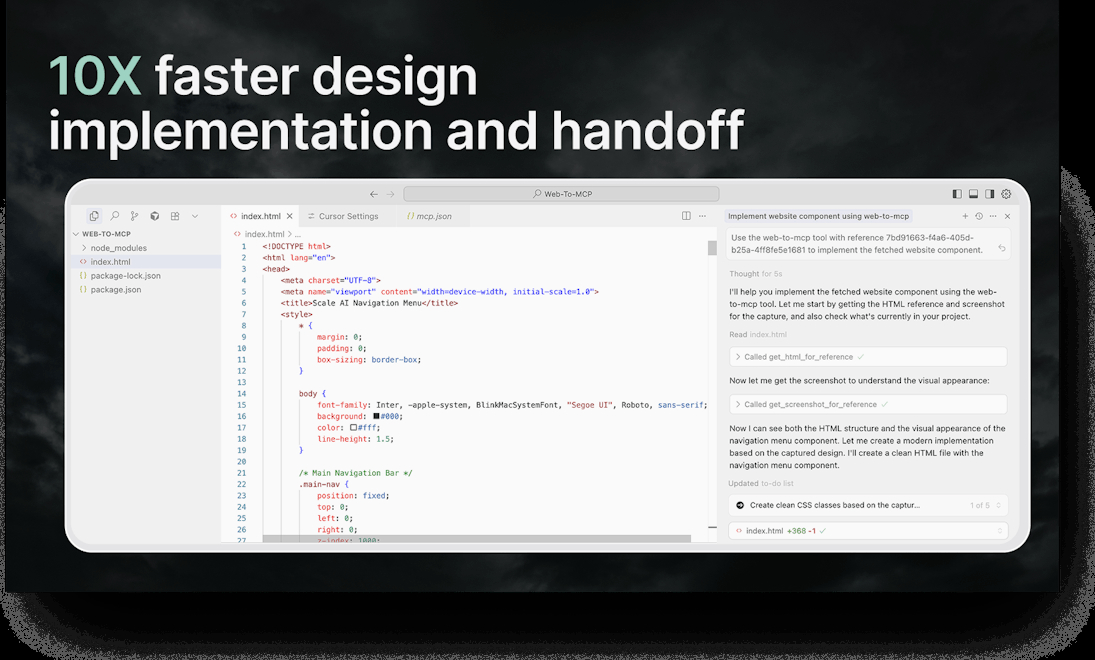
Description
Web to MCP is a powerful tool that bridges the gap between design and code, allowing users to send any website component directly to their AI coding assistant, such as Cursor or Claude Code, in just one click. This eliminates the need for screenshots or lengthy descriptions, providing a seamless visual handoff that ensures perfect understanding and implementation of design elements.
How to use Web to MCP?
To use Web to MCP, install the Chrome extension, authenticate with your Google account, navigate to any website, select the component you want to capture, and send it directly to your AI coding assistant for instant implementation.
Core features of Web to MCP:
1️⃣
Instantly send website components to AI coding assistants
2️⃣
Extract web elements with full styling context
3️⃣
Works across any website framework or design system
4️⃣
Dramatically reduces time spent explaining components
5️⃣
Provides pixel-perfect references for accurate coding
Why could be used Web to MCP?
| # | Use case | Status | |
|---|---|---|---|
| # 1 | Developers can quickly capture UI components from any website and send them to their coding assistant for implementation. | ✅ | |
| # 2 | Designers can provide clear visual context to developers, ensuring accurate translations of design into code. | ✅ | |
| # 3 | Teams can streamline their workflow by reducing the time spent on design-to-code handoffs. | ✅ | |
Who developed Web to MCP?
Web to MCP is developed by a dedicated team focused on enhancing the design-to-code workflow, ensuring that developers and designers can work together more efficiently and effectively.
