
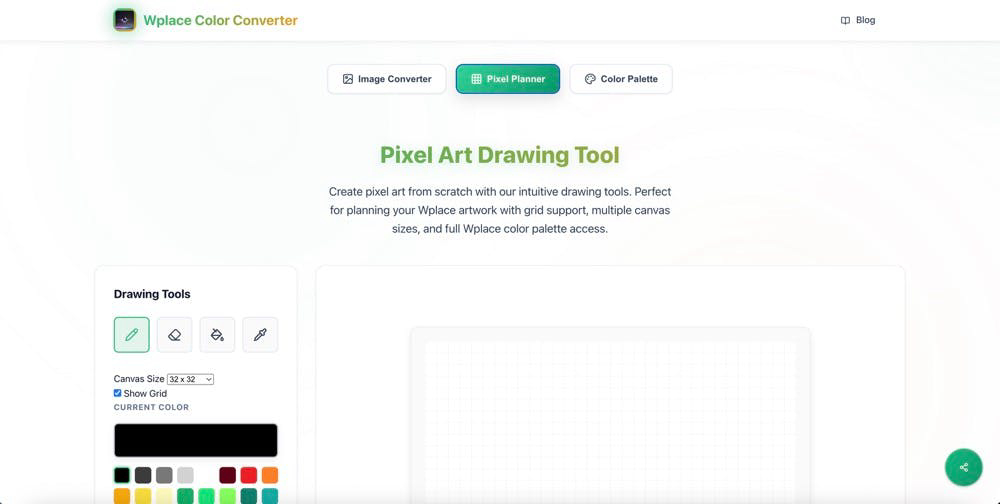
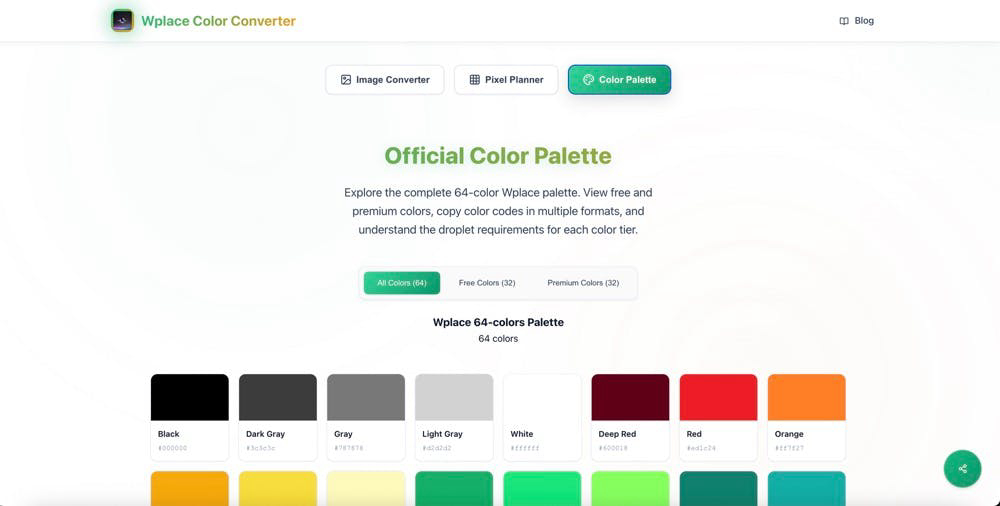
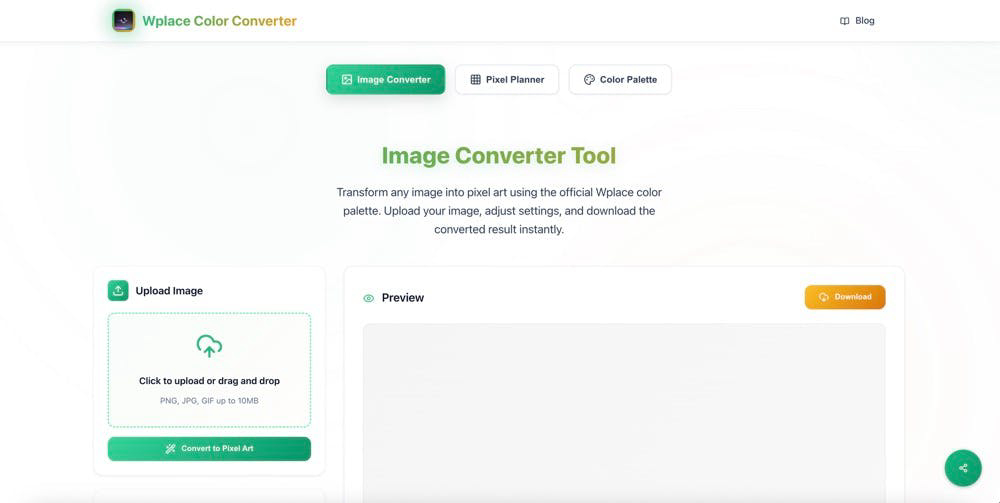
Description
Wplace Color Converter is a revolutionary free online tool that transforms ordinary images into stunning pixel art masterpieces. It allows users to upload images, adjust settings, and download the converted results instantly, making pixel art creation accessible to everyone from seasoned digital artists to curious beginners. The tool integrates the official Wplace 64-color palette, ensuring perfect compatibility and professional results with real-time processing and an intuitive interface.
How to use Wplace Color Converter?
To use Wplace Color Converter, simply upload your image by dragging and dropping or clicking to browse. Choose your desired color palette, fine-tune the settings such as pixel size and brightness, and then export your pixel art as a high-quality PNG file.
Core features of Wplace Color Converter:
1️⃣
Transform images into pixel art using the official Wplace color palette
2️⃣
Real-time preview and adjustments for pixel size, brightness, contrast, and saturation
3️⃣
Full-featured Pixel Planner for creating original pixel art from scratch
4️⃣
Support for multiple image formats including PNG, JPG, and GIF
5️⃣
Export options for high-quality PNG files and JSON data for game development.
Why could be used Wplace Color Converter?
| # | Use case | Status | |
|---|---|---|---|
| # 1 | Creating retro-style sprites and textures for indie games | ✅ | |
| # 2 | Transforming photographs and artwork into unique pixelated masterpieces | ✅ | |
| # 3 | Designing pixel art NFTs for blockchain art collections. | ✅ | |
Who developed Wplace Color Converter?
Wplace Color Converter is developed by a team dedicated to making pixel art creation accessible and enjoyable for everyone. They believe in providing powerful creative tools without barriers, ensuring that users can express their artistic vision freely.
