Yumma CSS
The CSS framework with abbreviated styles.
Listed in categories:
Developer ToolsDesign ToolsWeb Design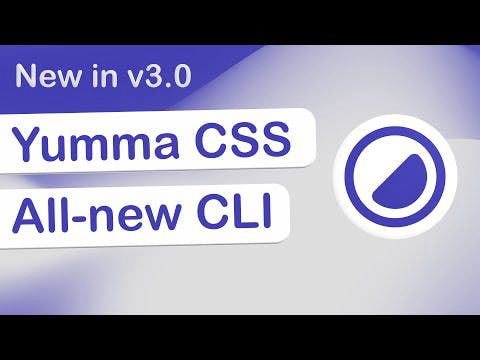




Description
Yumma CSS is a tool designed to streamline your design system by scanning project files to identify and eliminate unused styles, ensuring your code remains compact and free of unnecessary bloat.
How to use Yumma CSS?
To use Yumma CSS, simply install it via npm with the command 'npm i yummacss', then run the tool on your project files to scan and clean up unused styles.
Core features of Yumma CSS:
1️⃣
Scans project files for unused CSS styles
2️⃣
Cleans up and optimizes CSS code
3️⃣
Reduces file size by eliminating bloat
4️⃣
Integrates easily with existing projects
5️⃣
Supports npm for easy installation
Why could be used Yumma CSS?
| # | Use case | Status | |
|---|---|---|---|
| # 1 | Web development projects needing CSS optimization | ✅ | |
| # 2 | Design systems requiring regular style maintenance | ✅ | |
| # 3 | Projects aiming to improve load times by reducing CSS size | ✅ | |
Who developed Yumma CSS?
Yumma CSS is developed by a team of passionate developers focused on creating tools that enhance web development efficiency and performance.
